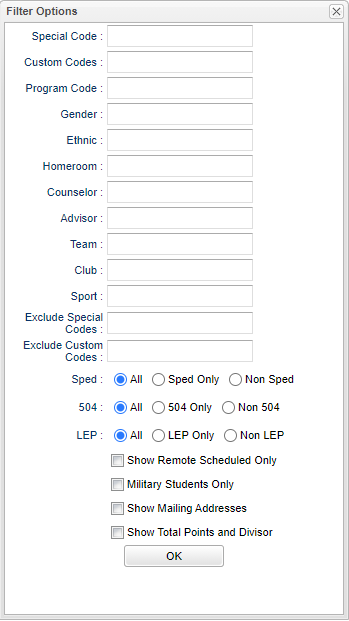Current Year GPA Filters
Special Code - Leave blank if all special codes are to be included into the report. Otherwise, choose the desired special code.
Custom Codes - Select Custom Codes created in the Custom Codes Management to filter the student list.
Program Code - Leave blank if all program codes are to be included into the report. Otherwise, choose the desired program code.
Gender - Leave blank or select all to include both genders. Otherwise, choose the desired gender.
Ethnic - Leave blank or select all to include all ethnicities. Otherwise, choose the desired enthnicity.
Homeroom - Leave blank if all homerooms are to be included into the report. Otherwise, choose the desired homeroom.
Counselor - Leave blank if all counselors are to be included into the report. Otherwise, click in the field to select the desired counselor(s) to view.
Advisor - Selects students for this report based on the Advisor that have been assigned to individual students.
Team - Leave blank if all teams are to be included into the report. Otherwise, choose the desired team.
Club - Leave blank if all clubs are to be included into the report. Otherwise, choose the desired club code.
Sport - Leave blank if all sport codes are to be included into the report. Otherwise, choose the desired sport code.
Exclude Special Codes - Click inside the box for a list of special codes to exclude on report
Exclude Custom Codes - Click inside the box for a list of custom codes to exclude on report.
Sped:
- All - This is for all student's.
- Sped Only - This is for sped only student's.
- Non Sped - This is for non sped student's.
504:
- All - This is for all student's.
- 504 Only - This is for 504 only student's.
- Non 504 - This is for non 504 student's.
LEP:
- All - This is for all student's.
- LEP Only - This is for sped only student's.
- Non LEP - This is for non LEP student's.
Show Remote Schedule Only - This will only display the students with remote schedules.
Military Students Only - List only students whose parents have military status.
Show Mailing Address - This will display the student's mail address to print.
Show Total Points and Divisor - Total points divided by divisor. This will produce extra columns.
OK to continue.