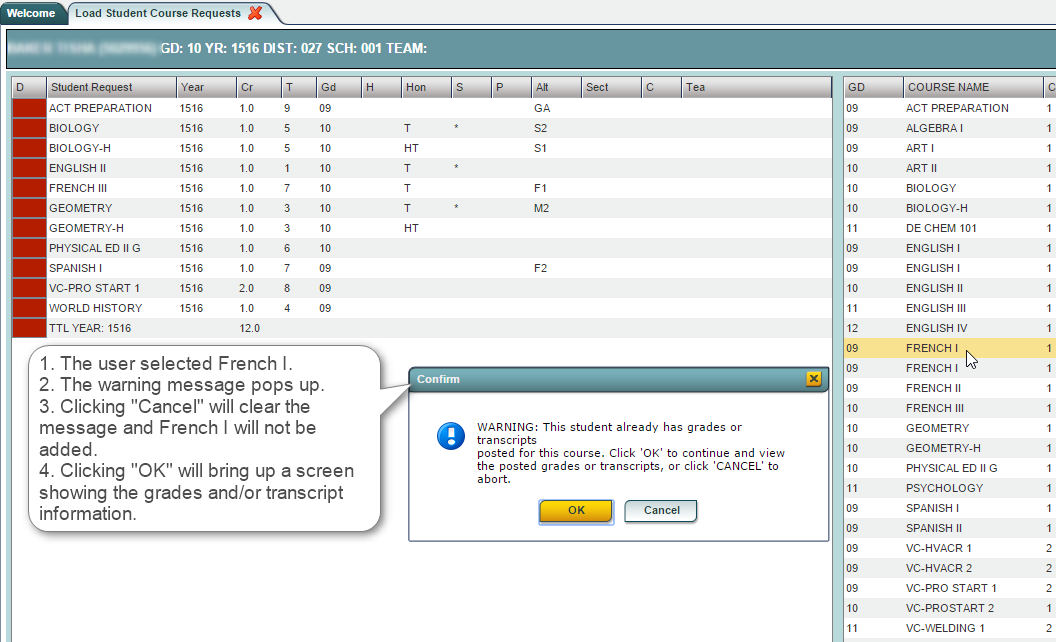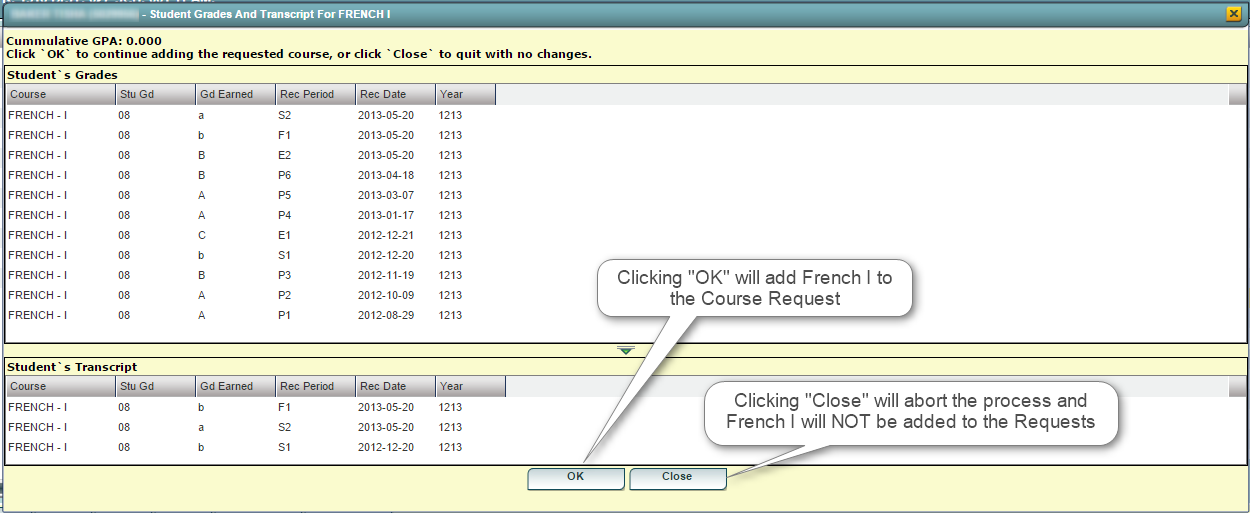Course Request Alert
When a course is loaded where the student already has grades posted and/or a transcript record, the user will get the following warning message advising them of this fact. (See below)
If the user clicks "Cancel" on the warning message, the warning will disappear and the selected course will NOT be added to the Request List. If the user clicks "OK" on the warning message, a screen will pop up to display the grades and/or the transcript information. (See below)
If the user clicks "Close" on the Grades/Transcript display, the window will close and the selected course will NOT be added to the Request List. If the user clicks "OK" on the warning message, the window will close and the selected course WILL be added to the Request List.
Load Student Course Requests Main Page