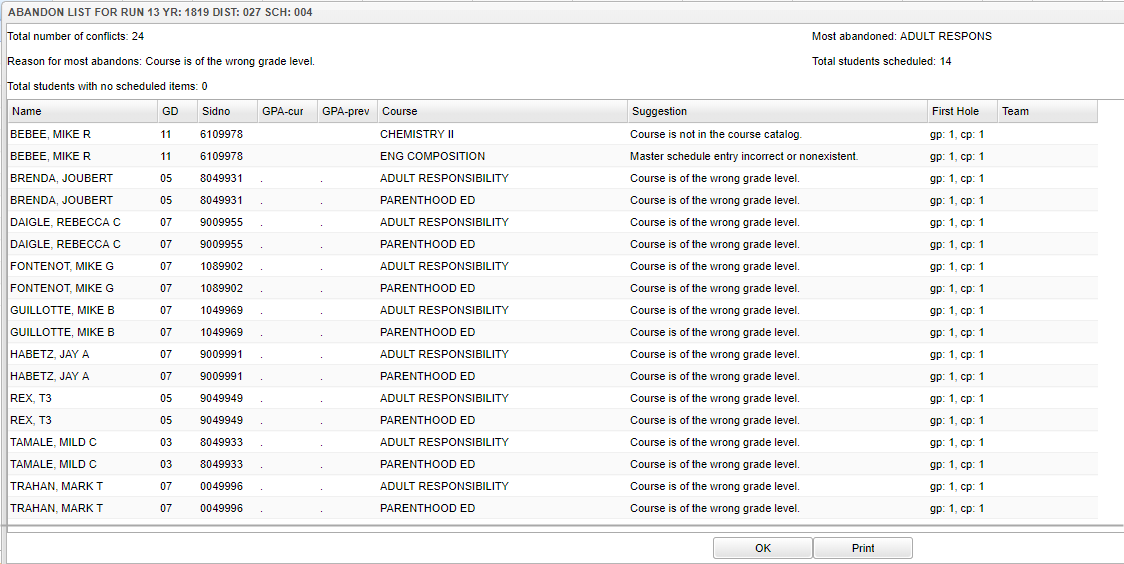Abandons
From EDgearWiki
Jump to navigationJump to searchThis is the list of students that were abandoned meaning not all periods of their schedules were filled.
Name - Student's name
GD - Student's grade level
Sidno - Student's identification number
GPA-cur - Student's current year grade point average which is the year prior to the schedule year
GPA-prev - Student's previous grade point average which is 2 years prior to the schedule year
Course - Name of the course
Suggestion - These are only suggestions as to a resolution for the conflicts.
- Examples:
- Course is of the wrong grade level could mean try changing the setting to "Requested Course Grade" on the setup box of the Automatic Scheduler to leave the course selection wide open. It will then use all courses from the school's Master Schedule Editor with no regard to grade level. This is usually used for middle/high school.
- Singleton could mean that a course is only offered one period per school day so add more sections of that course to the Master Schedule Editor.
- Singleton, or incorrect number of semesters could mean that the Course Catalog has the course as two semesters but the Master Schedule Editor has it checked as one semester.
First Hole - First available slot in the schedule that was checked for scheduling, gp means grading period and cp means class period.
Team - If using team scheduling through Team Scheduling Update Utility, these are the student's team name.