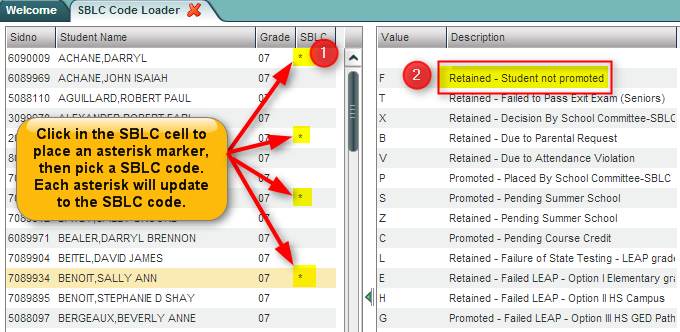SBLC Code Loader
From EDgearWiki
Jump to navigationJump to searchThis program will assign SBLC (Retained / Promoted) codes to a listing of students.
Video
Getting Started
- In the left navigation panel, select Student Master, then Loaders, then SBLC Code Loader.
Setup Options
- Aside from the Standard Setup Options, there are no distinctive setup options for this program.
- Click the Ok button to begin the loader.
How-to
- On screen will be students on the left, and SBLC codes on the right.
- Click in the SBLC cell of each student to be given a SBLC code. An asterisk (*) will be placed in each cell clicked.
- To remove the asterisk marker, click in the cell again.
- On the right, click on the SBLC code to be assigned to each student with an asterisk marker.
- A confirmation message indicating the students have been updated will be displayed. Students with an asterisk marker will now have the SBLC code in the SBLC cell.
- To Change a SBLC Code: Click in the SBLC cell. The cell will turn to an asterisk marker. Click on the SBLC code replacement. The SBLC cell will update to the newly selected SBLC Code.
- To Remove a SBLC Code: Click in the SBLC cell. The cell will turn to an asterisk marker. On the right side, click on the first blank row. The SBLC cell will update to a blank SBLC cell.