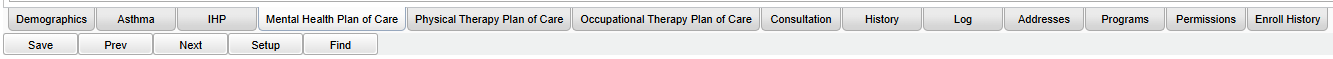Tabs at the Bottom of the Health Screen
From EDgearWiki
Jump to navigationJump to searchSince other staff can view Health information on a student, it is very important to mark the medical conditions on these tabs.
- Enrollment History
Save - Click to save information that has been put into the system.
Prev - Select to go to the the previous student in the list.
Next - Select to to the next student in the list.
Setup - The user may change the settings previously selected for running the program.
Help - Takes you to the Help website for written instructions and instructional videos.