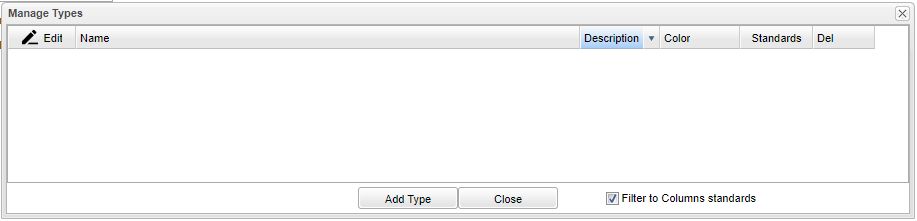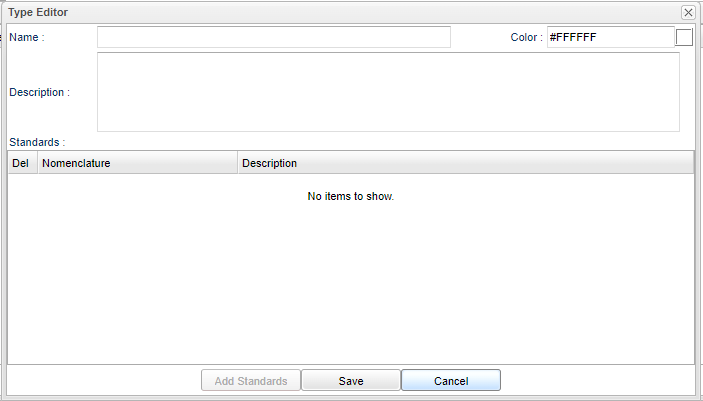Manage Types
From EDgearWiki
Jump to navigationJump to searchColumn Headers
Edit - Edit the information for selected type.
Name - Set name for type.
Description - Set description for type.
Standards - Count of standards linked to type.
Delete - Delete selected module.
To find definitions of commonly used column headers, follow this link: Common Column Headers.
Bottom
Add Type - Click to add type. See box below.
Close - Click to close this box.
Filter to Column Standards - Filter standard selection to show only standards assigned in the columns.