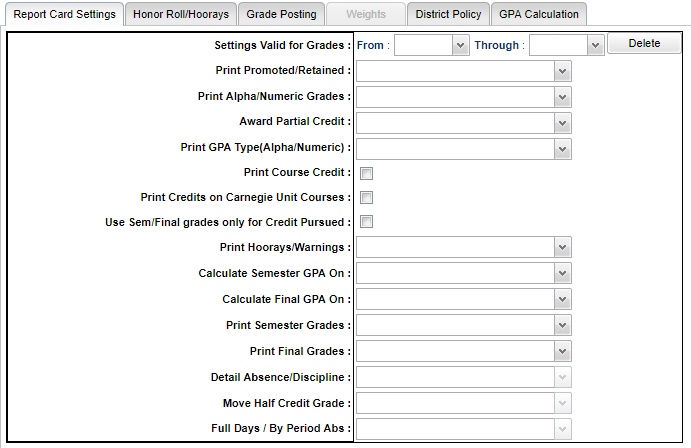Report Card Settings
Settings Valid for Grades - These settings are valid for the grade levels in the From/Through fields.
Print Promoted/Retained - Choose the setting that will display on the Report Card/Progress Report.
- P Promoted
- R Retained
- B Both
- N None
Print Alpha/Numeric Grades - Choose the grade setting that will display on the Report Card/Progress Report.
- Letter - displays only the letter grade
- Numeric - displays only the numeric grade
- Both - displays the letter and numeric grade
- Mixed -
Award Partial Credit - Choose Y to show Partial Credit or N to not show Partial Credit.
Print GPA Type (Alpha Numeric):
- AB Alpha Basic
- NB Numeric Basic
- AL Alpha Loaded
- NL Numeric Loaded
Print Course Credit - Check to print course credit.
Print Credits on Carnegie Unit Courses - Check to print credits on Carnegie unit courses.
Use Sem/Final grades only for Credit Pursued - If checked, it will change the pursued from a 0.5 credit to a 1.0 credit when two semester grades are available or a final grade (if the district only looks at final grades). If unchecked, the credit pursued field will change to 1.0 credit when a grade is entered for a course in the next grading period after the first semester.
Print Hoorays/Warnings - Choose whether to print on the Report card Hoorays, Warning, Both or None. The Report Card's "Type To Print" must be set to Final Report Card to be able to view this on the report cards.
Calculate Semester GPA on - Choose the setting that the district uses to calculate Semester GPAs.
- Option C - Sem Pts/Ct will calculate GPAs using the following formula:
- A is 4 quality points
- B is 3 quality points
- C is 2 quality points
- D is 1 quality point
- F is 0 quality point
- The total equals 10 so divide by the 5 grades which is a 2.0 GPA.
Calculate Final GPA on - Choose the setting that the district uses to calculate Final GPAs.
- Option C - Fin Pts/Ct will calculate GPAs using the following formula:
- A is 4 quality points X a 1 credit course = total of 4
- B is 3 quality points X a 1 credit course = total of 3
- C is 2 quality points X a 1 credit course = total of 2
- D is 1 quality point X a 1 credit course = total of 1
- F is 0 quality point X a 1 credit course = total of 0
- The totals equals 10 so divide by the credits total of 5 which is a 2.0 GPA.
Print Semester Grades - Choose whether to Display or Not Display the semester column on the report card.
Print Final Grades - Choose whether to Display or Not Display the Final column on the report card.
Detail Absence/Discipline -
Move half Credit Grade -
Full Days / By Period Abs -