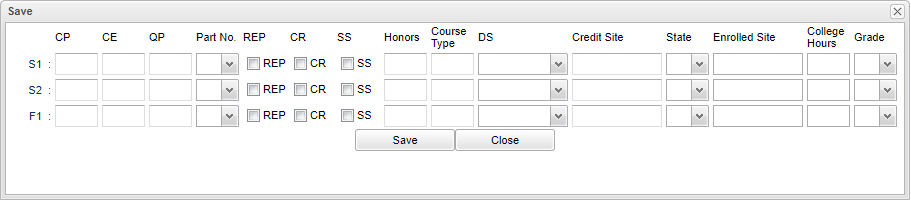Definitions of Labels/Column Headers in the Save Window
S1 - Semester 1 information; required if there is a grade entered for this semester
S1 - Semester 2 information; required if there is a grade entered for this semester
F - Final information;
CP - Credit pursued
CE - Credit earned
Part No. - Used for semester records for full credit courses in which a student takes the first half during semester two. In this example the part number would be 1. For 4x4 block scheduling the first half taken during semester four would have part 1 for the part number.
REP - Replace course grade indicator
CR - Credit recovery indicator; If the same course is repeated in the same school year, then the CR must be checked to indicate that is why it was repeated in the same school year. Not having it checked, for this situation, can cause STS errors. Checked CR boxes will also provide information for the Recovery column in the Carnegie Units Earned report.
SS - Summer school indicator
Honors - Values from the honors field in the course catalog
DS - Distance learning indicator
Credit Site - For a dual enrollment course this must be the post secondary site; for all other courses this is the high school where the credit was earned
State - State other than Louisiana where credit was earned
Enrolled Site - Required for dual enrollment courses only; it must be the high school where the student was enrolled; leave information blank if this is not a dual enrollment course
College Hours - Required only for dual enrollment courses; must be greater than zero
Grade - Student Grade Level
Transcript Workstation Main Page