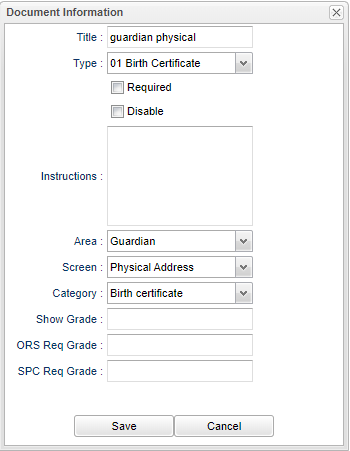Document Title
Title - When modifying or adding a new document, the `Title` must be distinct within the Category selected. EX: A document titled `Proof of Res` with a category of `Proof of Residency` cannot be saved if there is an existing document with the same title and category. The title must be changed by at least one character. ex. Proof of Residence.
Type - Type of document.
Required - Check this box if this document is required.
Disable - Check this box to disable this document.
Instructions - Type in any instructions for this document.
Area - Choose area from the drop down, Guardian, Student, Document, or Nutrition.
Screen - Choose from the drop down, Physical Address or Mailing Address.
Category - Choose from the drop down, IBC, Birth Certificate, State Transcript_ACT 833, or Legal Documents.
Show Grade - Show documents for applicants in selected grade levels only.
ORS Req Grade - Grade levels a document is required for through ORS.
SPC Req Grade - Grade levels a document is required for through SPC.
Save - Click to save information.
Cancel - Click to cancel information.