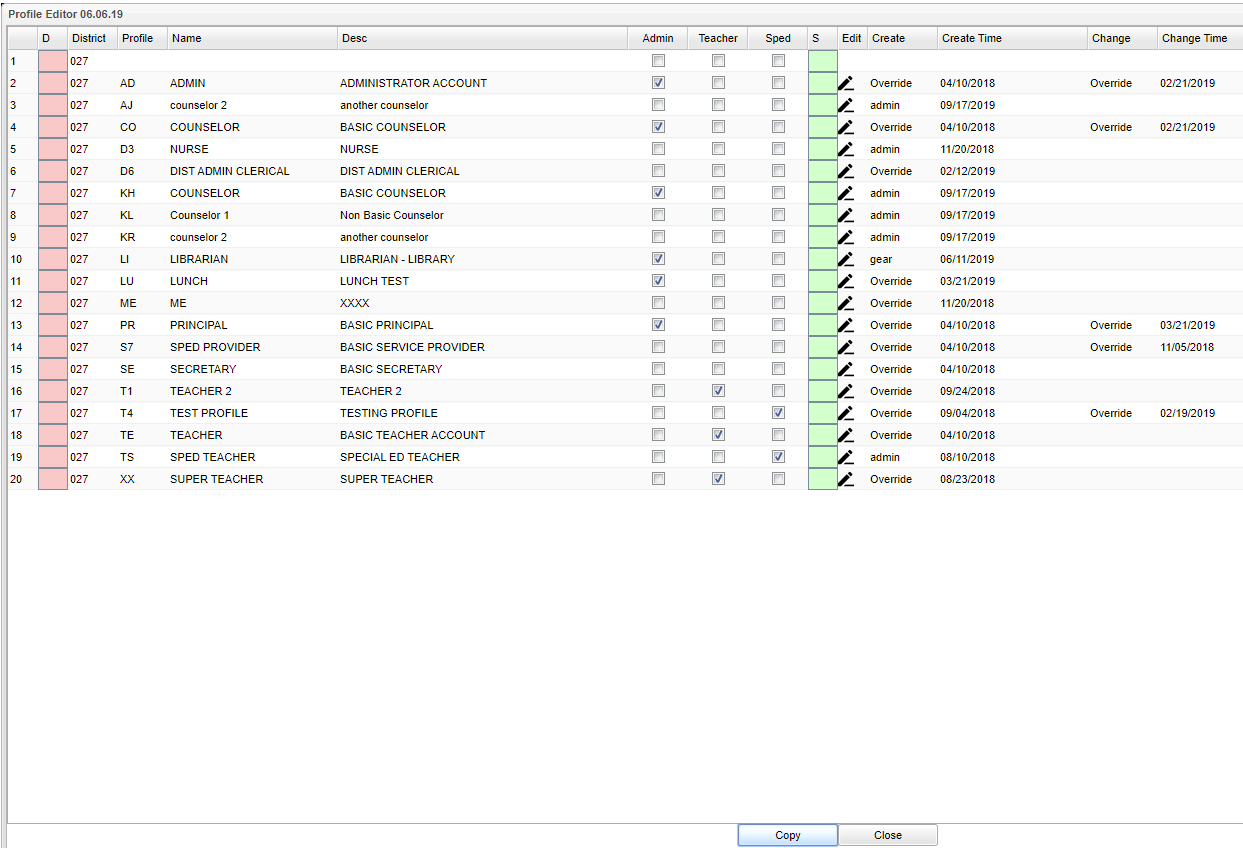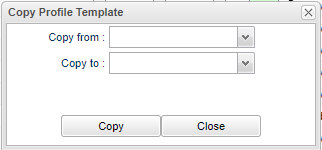Profile Template Editor
From EDgearWiki
Jump to navigationJump to search- D - Click this button to delete the profile.
- District - District number
- Profile - Profile
- Name - Profile name
- Desc - Profile description
- Admin, Teacher, Sped - Select the area to be used.
- Save - Click this button to save the profile.
- Edit - Click this icon to edit the profile.
- Create - The user who created the profile.
- Create Time - The date that the profile was created.
- Change - The user who made the last change to the profile.
- Change Time - The date that the last change was made to the profile.
Bottom
Copy - Click to copy profile definitions to another file. This is so that if a new profile has the same security as an existing profile, but 1 or 2 adjustments, the user does not have to start from scratch entering the template.
How-to