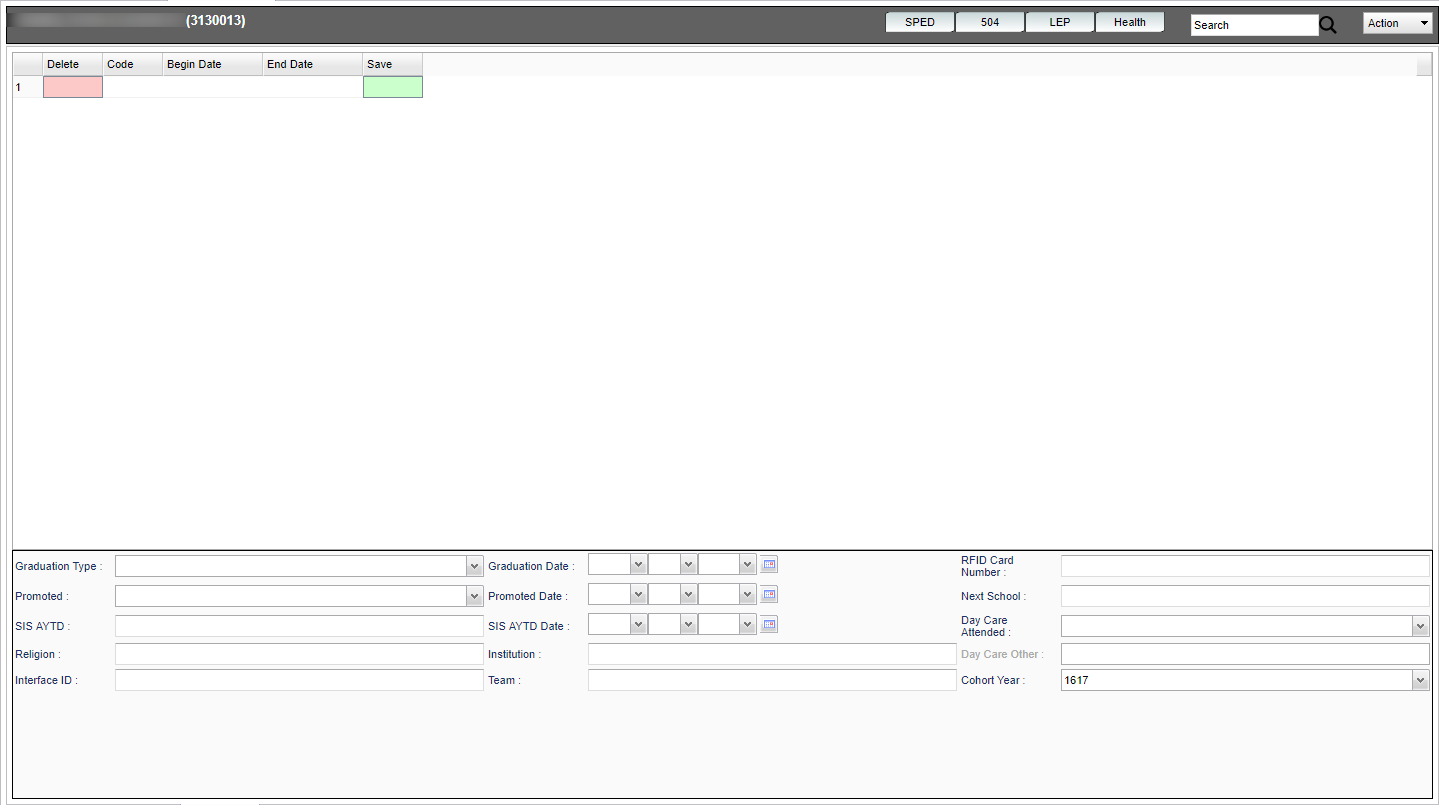Student Master - Sports
From EDgearWiki
Jump to navigationJump to searchAt the top section of the screen, select all sports the student is involved in.
At the bottom section of the screen, select information in reference to graduation, religion, cohort year, next school, etc.
Top Section
Sports - Select all sports the student is involved in.
- Delect -
- Code -
- Begin Date -
- End Date -
- Save -
Bottom Section
Graduation Type -
Graduation Date - The date the student will graduate.
RFID Card Number -
Promoted -
Promoted Date -
Next School - The next school the student will attend.
SIS AYTD -
SIS AYTD Date -
Day Care Attended - The daycare the student attended.
Religion - The student's religious preference.
Institution -
Day Care Other - This is no longer used.
Interface ID -
Team - The team the student has been assigned to.
Cohort Year - The year the student entered 9th grade.