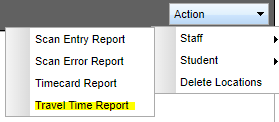Travel Time Report
From EDgearWiki
Jump to navigationJump to searchThis report will provide a user with the amount of time it takes for a staff member to scan out of one location and scan into the next location.
Menu Location
On the left navigation panel, select Attendance > Entry > Location Scanning.
Go to Action > Staff > Travel Time.
Setup Options
Year - Defaults to the current year. A prior year may be accessed by clicking in the field and making the appropriate selection from the drop down list.
District - Default value is based on your security settings. You will be limited to your district only.
OK - Click to continue
To find definitions for standard setup values, follow this link: Standard Setup Options.
- Click
- The Travel Time report will appear on the screen.
- The report will show the number of minutes the employee was scanned in at a site and the number of travel minutes to the next assigned site.