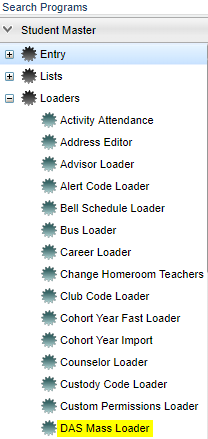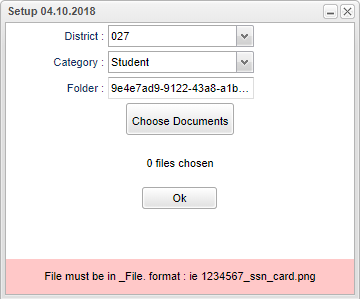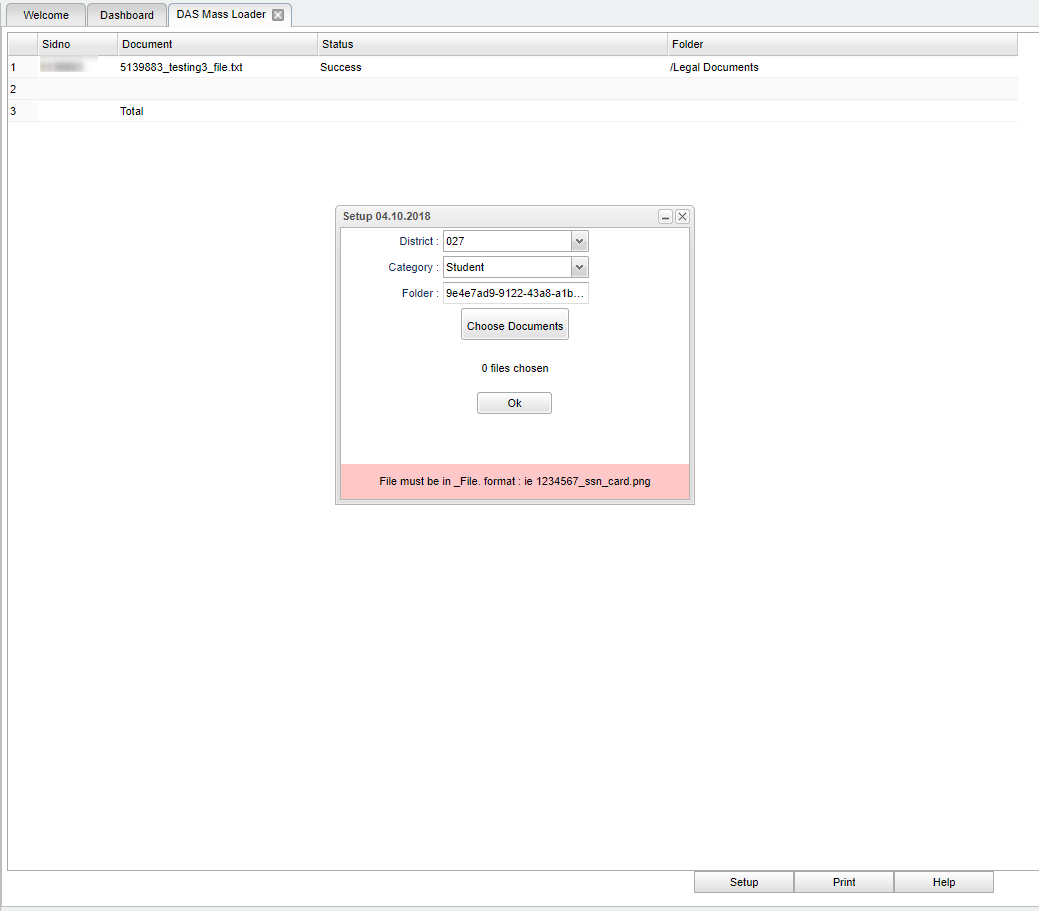DAS Mass Loader
This program is a fast loader for the Documented Archive System and allows the user to mass import scanned documents as viewed in Student Master. The user can select the DAS category of which to load and then files to import. All files will start with the student's identification number followed by an underscore. This will allow loading by category to speed up the import to DAS.
Menu Location
On the left navigation panel select System > Loaders > DAS Mass Loader.
Setup Options
District - This is the district number that will be processed.
Category - Choose the category assigned to this document.
Folder - Choose the folder that the file was uploaded to by highlighting and clicking OK.
Choose Documents - Click to choose the document to import from where it is stored on your computer. The number of files chosen will appear below.
OK - Click to continue.
Main
Column Headers
Sidno - This is the Student's identification number.
Document - This is the Document Name.
Status - This is the document status.
Folder - This is the folder uploaded to.
To find definitions of commonly used column headers, follow this link: Common Column Headers.
Bottom
Setup - Click to go back to the Setup box.
Print - To find the print instructions, follow this link: Standard Print Options.
Help - This button will take you to the Help website with written instructions and/or video.