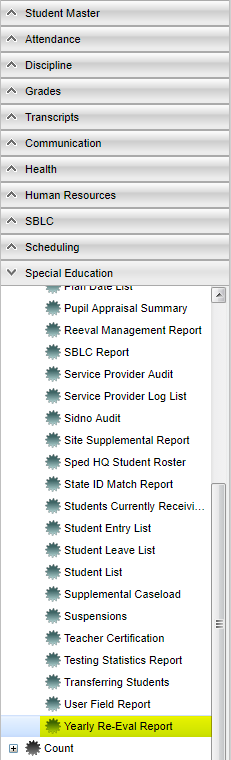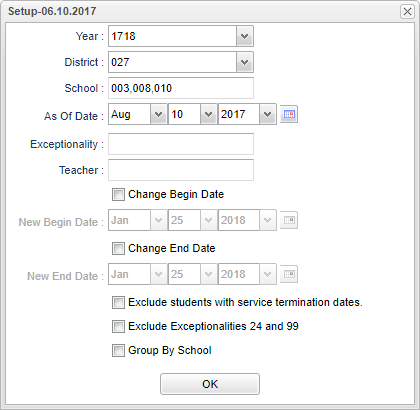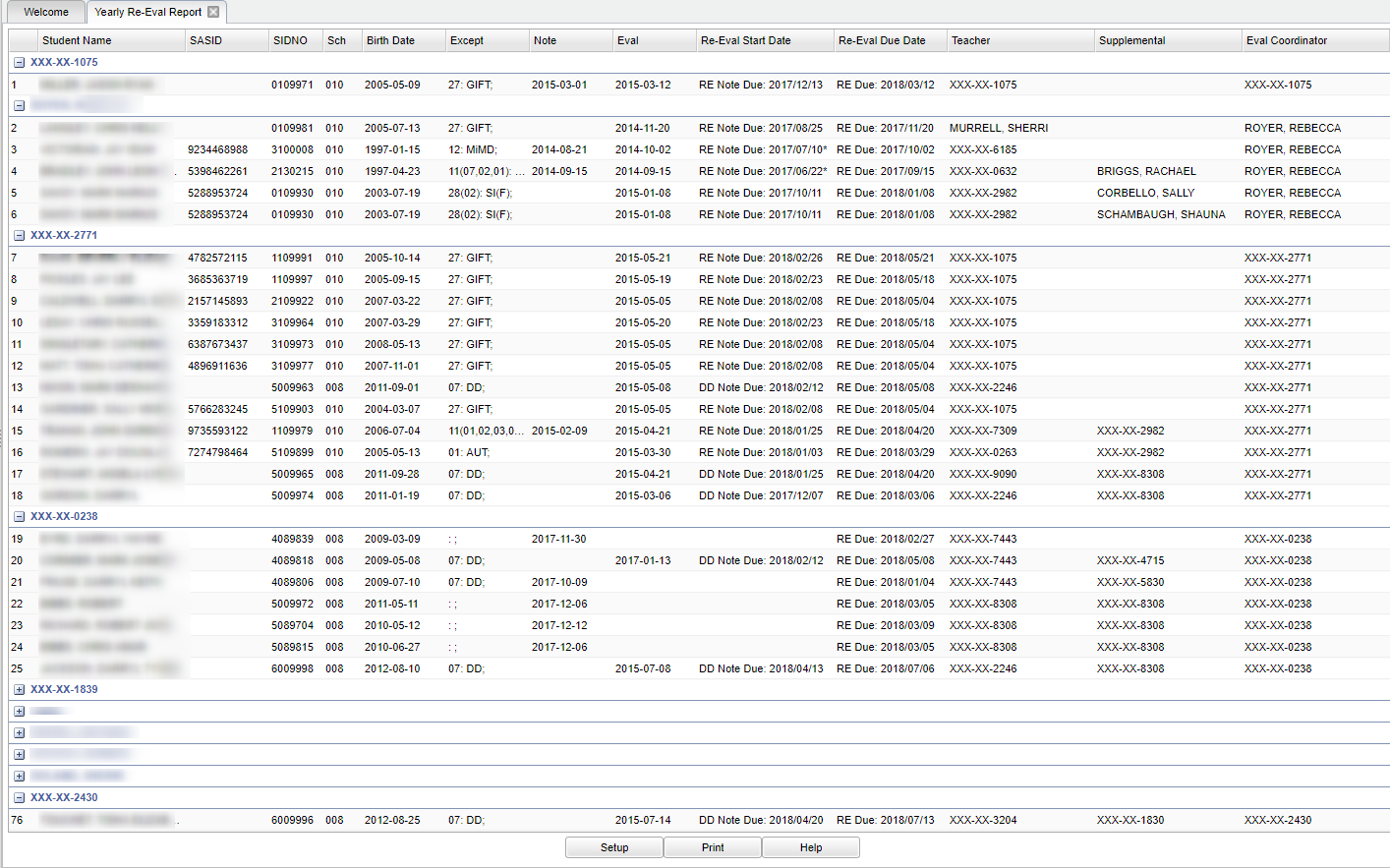Yearly Re-Eval Report
List when Re-evals should start and are due for the year. The start date is the date due for the notice.
Menu Location
Click on Special Education. Under Lists, select Yearly Re-Eval Report.
Setup Options
Year - Defaults to the current year. A prior year may be accessed by clicking in the field and making the appropriate selection from the drop down list.
District: - Default value is based on your security settings. You will be limited to your district only.
School - Default value is based on your security settings. If you are assigned to a school, the school default value will be your school site code. You will not be able to change this value. If you are a supervisor or other district office employee with access to the Student Information System, you will be able to run programs for one school, a small group of schools, or all schools in your district.
As Of Date - Limits the list to those students who are active as of the date selected.
Exceptionality - The area of functioning in which he or she is significantly different from an established norm.
Teacher - The staff members displayed for this option are from a collection of Evaluation Coordinators and Special Education Service Providers.
Change Begin Date - Change begin date of the report.
Change End Date - Change end date of the report.
Exclude students with service termination dates - Exclude students whose service(s) have been terminated.
Exclude exceptionalities 24 and 99 - Exclude 24 and 99 exceptionalities.
Group by School - Order the list by school instead of coordinator.
Click OK to continue.
Main
Column Headers
Student Name - Student's name.
SASID - Student's state identification number.
SIDNO - Student's identification number.
Sch - Special Ed jurisdiction site.
Birth Date - Student's date of birth.
Except - Primary and secondary exceptionalalities.
Note - Date of the last re-eval notice.
Eval - Last evaluation date.
Re-Eval Start Date - Date of the last Re-eval notice.
Re-Eval Due Date - Date of the last Re-eval notice.
Teacher - IEP teacher.
Supplemental - Supplemental service providers.
Eval Coordinator - Eval Coordinator.
To find definitions of commonly used column headers, follow this link: Common Column Headers.
Bottom
Setup - the user may change the settings previously selected for running the program.
Print - To find the print instructions, follow this link: Standard Print Options.
Help - takes you to the Help website for written instructions and instructional videos.