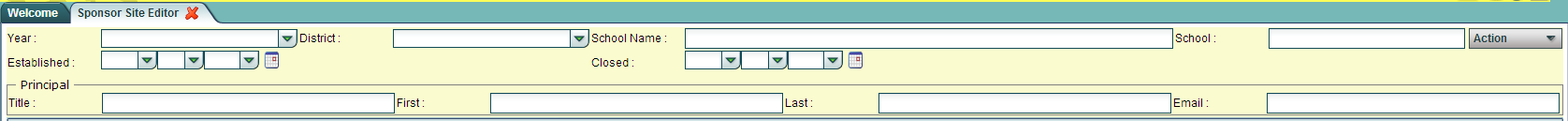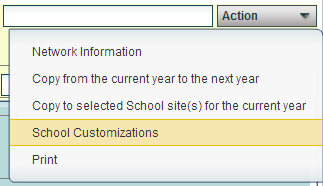Sponsor Site Editor
From EDgearWiki
Jump to navigationJump to search- Site Demographics and Programs Offered
- Grading Scale
- Grading Periods
- Pupil Progression Setup
- Transcript Setup
- Action Menu
This program is the editor for all sponsor site records of the schools in the district.
- On the left, click on System.
- Under Entry, select Sponsor Site Editor.
- If you need instructions for setup values to be used, follow the link for Standard Setup Options.
- Click the Ok button.
For the top portion of the page, add the demographic information.
Year - choose the school year
District - choose the district
School Name - add the school name
School - add the school number
Established - choose the opening date
Closed - leave blank until the school closes
Principal
- Title - add the title of the principal
- First - add the first name of the principal
- Last - add the last name of the principal
- Email - add the email address of the principal
For the top right of the page, choose Action for the following choices.
- Network Information -
- Copy from current year to the next year -
- Copy to selected school sites for the current year -
- School Customizations -
- Print - Click on Print and print preview window will appear. To get the print icon on this window, hover the mouse in the bottom right area of the preview. A grey rectangle will appear with several icons. Click the print icon at the right end of this rectangle. Another print preview will appear. Click the print button at the top left to print the report.
Tabs at the Bottom