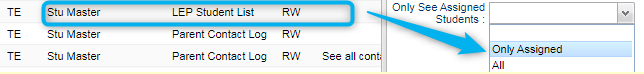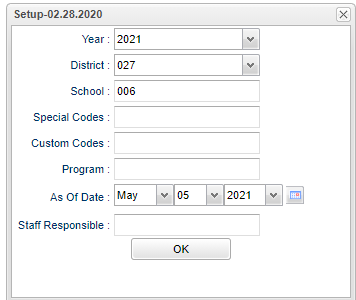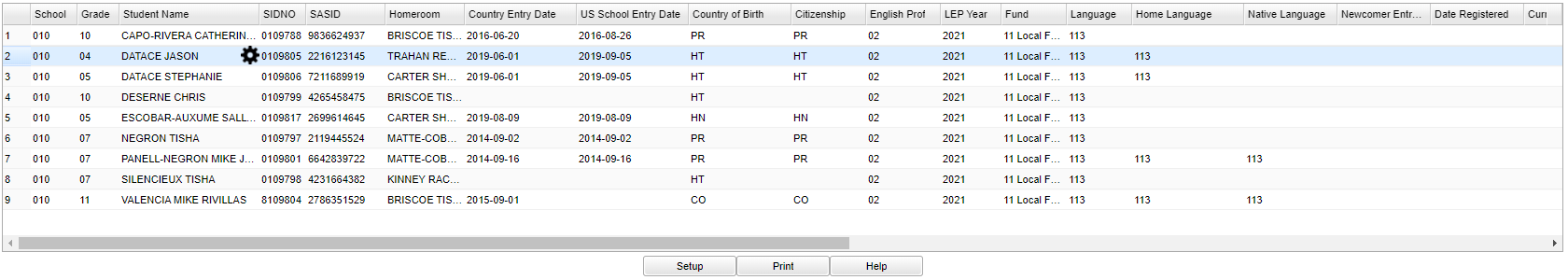LEP Student List
This report will list LEP students associated with a specific teacher.
Security - To allow the LEP staff members to see their students, they will have to be given the permission in User Management as shown below (can be read-only or read-write).
Then, in Communication Configuration, make sure their staff profile is enabled to log into the Student Progress Center. Once those two things are done, the LEP staff should be able to log-in and just see their assigned kids.
Menu Location
On the left navigation panel, select Student > Lists > LEP Student List.
Setup Options
Year - Defaults to the current year. A prior year may be accessed by clicking in the field and making the appropriate selection from the drop down list.
District - Default value is based on the user's security settings. It will be limited to the user's district only.
School - Default value is based on the user’s security settings. If the user is assigned to a school, the school default value will be their school site code.
As of Date - This choice will list only those students who are actively enrolled as of the date selected in the date field.
Staff Responsible - Click inside the box for a staff list to choose from.
To find definitions for standard setup values, follow this link: Standard Setup Options.
OK - Click to continue.
Main
Column Headers
School - Student's school of enrollment.
Grade - Student's grade of enrollment.
Student Name - Student's name.
SIDNO - Student's school identification number.
SASID - Student's state identification number.
Homeroom - Student's homeroom teacher name.
Country Entry Date - Student's country entry date.
US School Entry Date - Student's entry date into the school.
Country of Birth - Student's country of birth.
Citizenship - Student's country of citizenship.
English Prof - Student's english proficiency code.
LEP Year - Student's LEP year.
Fund - Student's LEP source funding.
Language - Student's language.
Home Language - Student's home language code.
Native Language - Student's native language code.
Newcomer Entry Date - Newcomer entry date.
Date Registered - Student's date registered.
Current ESL Placement - Student's current ESL placement.
ESL Entry Level - Entry ESL placement level.
Staff Responsible - Staff member assigned to ESL student.
Gender - Student's gender.
Ethnic - Student's ethnicity.
Birth Date - Student's birth date.
LEP Classroom Accommodations - Classroom Accommodations.
LEP Testing Accommodations - Testing Accommodations.
Special Ed - Is student Sped.
Sped Exceptionality - Student's Sped exceptionality code(s).
Sped Accommodations - Student's Sped accommodations.
504 - Is student 504.
504 Accommodations - Student's 504 accommodations.
Homeless - Student's homeless status (Y/N)
ELAD Exit Date - ELAD exit date.