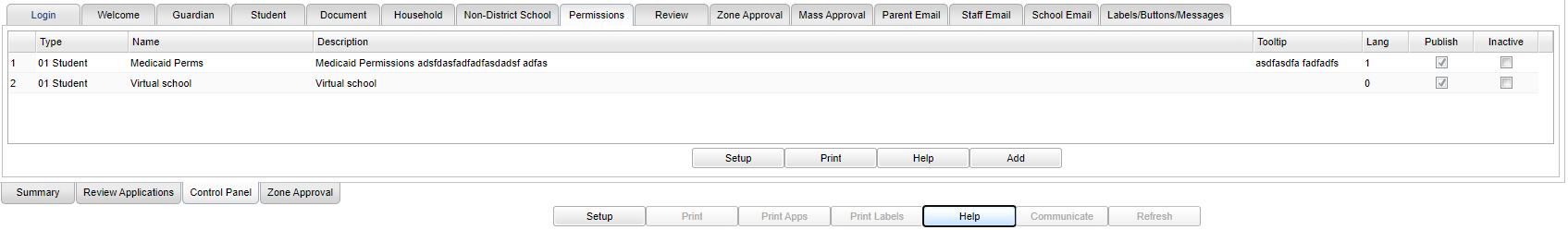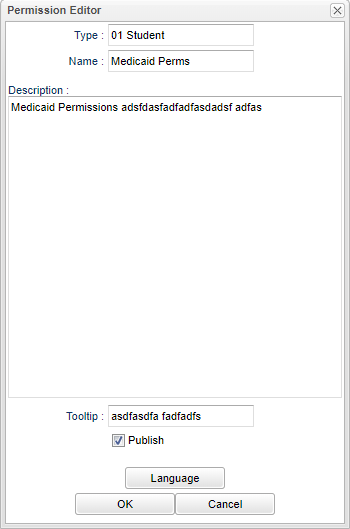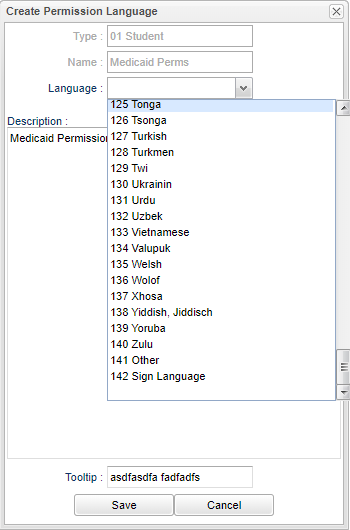Permissions Tab
Permissions Tab - This tab includes 4 types of permissions: Student, Attendance, Discipline, and Grade. You may select one or all of these 4 types of permissions. Each one can have multiple items added to the screen for parents/guardians to respond to with either Publish and/or Inactive.
Column Headers
Type - Type of permission.
Name - Name of permission.
Description - Description for this permission.
Tooltip - Tooltip for this permission.
Language - Number of languages associated with this permission.
Publish - Publish this permission.
Inactive - Set this permission inactive.
Click on the row of permission. The default language box will appear. (See box 1) Choose the new language from the drop down, (See box 2) type in a change to the text and save. Click ok. Now the language column will show 2 languages.