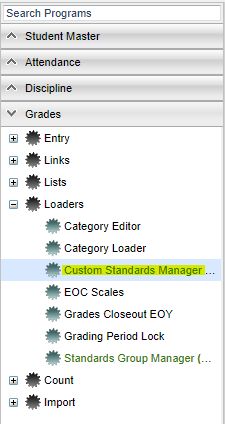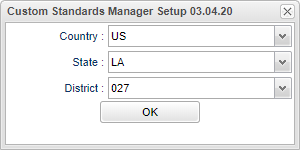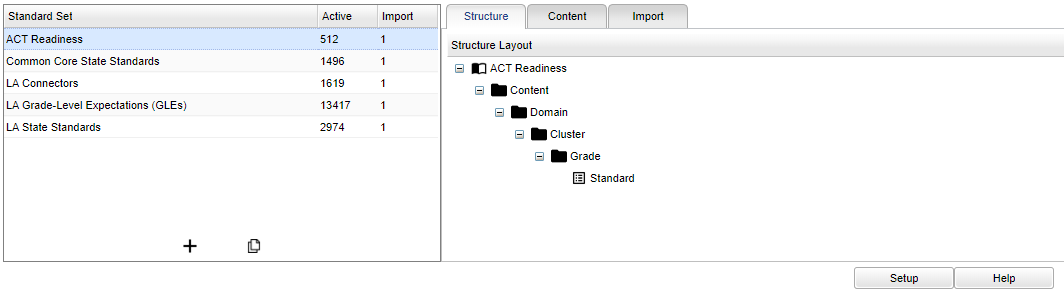Custom Standards Manager
From EDgearWiki
This program will display custom standard manager for creating custom standards for curriculum.
Menu
On the left navigation panel, select Grades > Loaders > Custom Standards Manager.
Setup Options
Country - Click on the drop down and select country.
State - Click on the drop down and select state.
District - Click on the drop down and select district.
To find definitions for standard setup values, follow this link: Standard Setup Options.