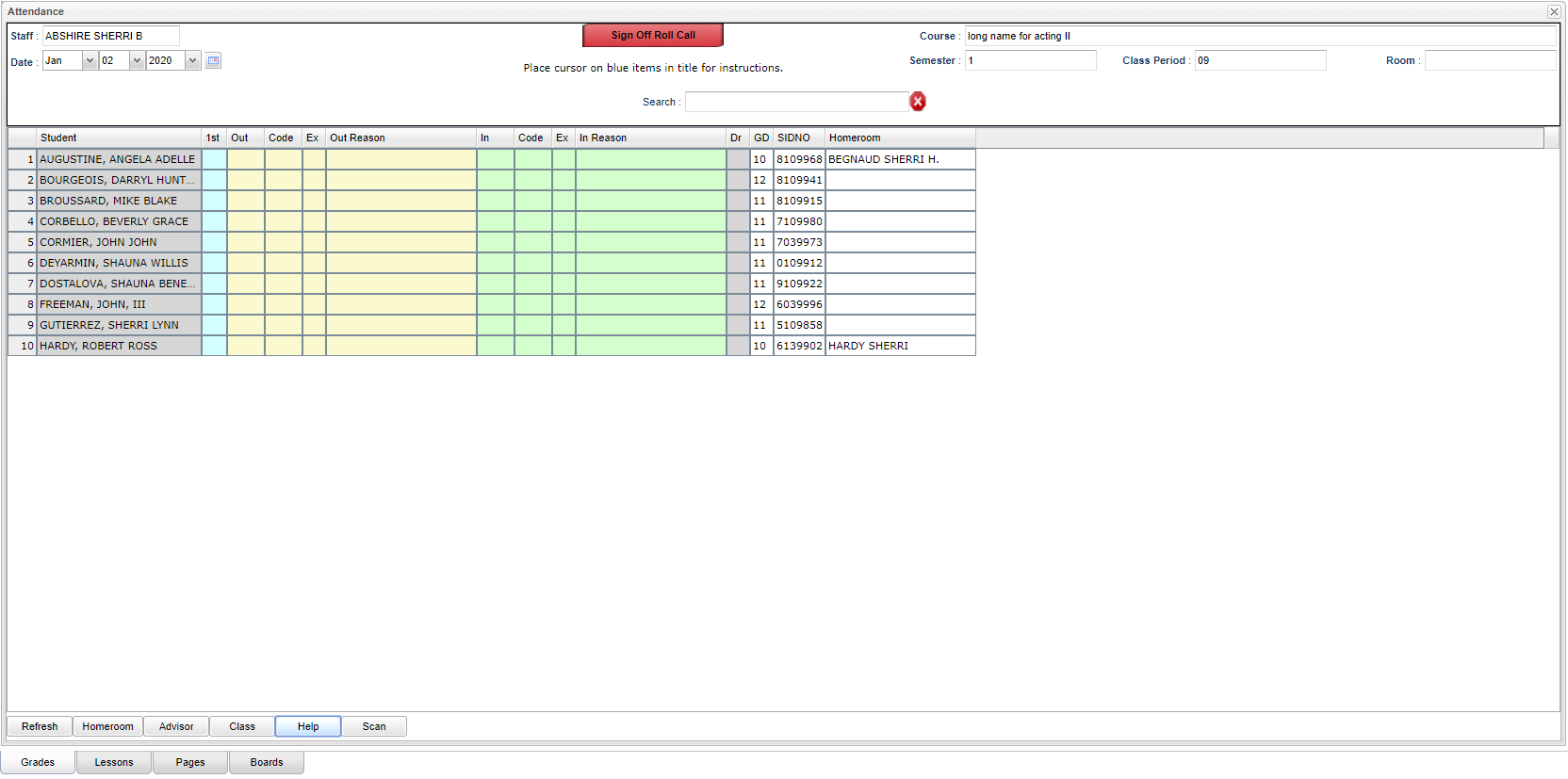Teacher Attendance
Click the Attendance button at the top of the page.
Note that the attendance roster list will show more students than the classroom roster list if the teacher has two classes at the same period. This is intended as a time saving feature so that the teacher doesn't have to go to two different sections to take roll.
Column Headers
Staff - The teacher's name will default here.
Sign Off Roll Call - After clicking this button, enter the number of students eating in the cafeteria and click Ok.
Course - If a class is chosen from the Class button, it will display in this field.
Date - The date will default to today's date but can be changed if needed.
Semester - This is the semester of the course.
Class Period - This is the class period of the course.
Room - This is the room number of the course.
Search - Use this field to search for the student name column or the SIDNO column.
To find definitions of commonly used column headers, follow this link: Common Column Headers.
Bottom
Refresh - Refresh current roster.
Homeroom - Homeroom roster.
Advisor - Student's assigned advisor name.
Class - Class roster.
Help - Help screen.
Scan - Scan attendance record.
How-to