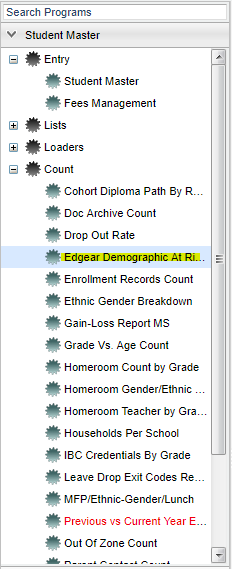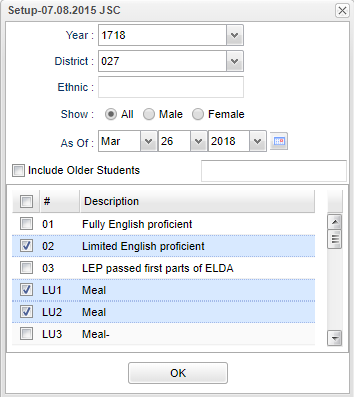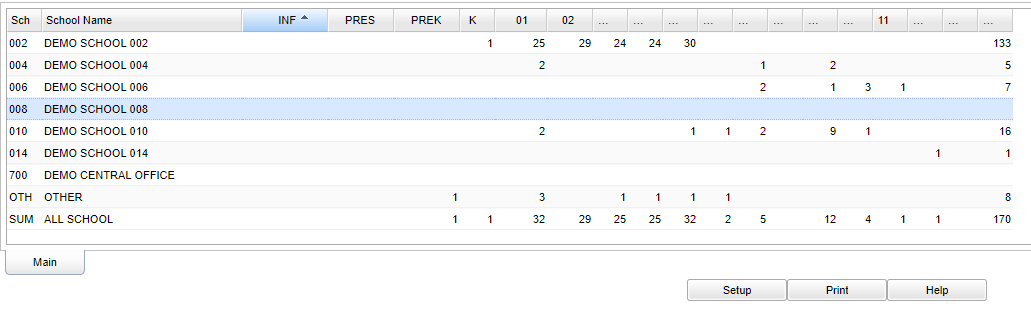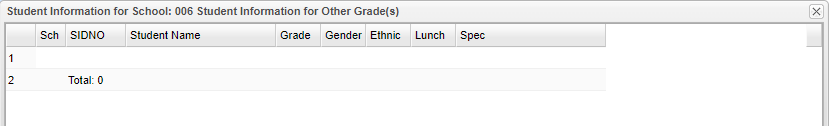Edgear Demographic At Risk Membership
This count program, Edgear Demographic At Risk Membership, will give a count of students that meet the description selected in the setup box. By clicking on the number once the program has
run, a list of students is populated from the school and grade that was selected.
Menu Location
On the left navigation panel, select Student Master > Count > Edgear Demographic At Risk Membership.
Setup Options
Year - Defaults to the current year. A prior year may be accessed by clicking in the field and making the appropriate selection from the drop down list.
District - Default value is based on your security settings. You will be limited to your district only.
Ethnic - Ethnicity of students whose records need to be edited or whose names are to be included on a report. Leave the field blank if all ethnics are to be included. Otherwise, click in
the field to the right of Ethnic to select the desired ethnic(s) to be included.
Show - Select the radio button that is desired for the count report-All will select all students at the school-Male will select only the male students at the school-Female
will select only the female students in the school.
As of Date - This choice will list only those students who are actively enrolled as of the date selected in the date field.
Include Older Students--This selection defaults to not Include Older Students-By checking the box to the left of Include Older Students.
At Risk Code Numbers -
At Risk Descriptions -
To find definitions for standard setup values, follow this link: Standard Setup Options.
Main
Column Headers
Sch - Site code of the school in which the student is enrolled.
School Name - name of the school in which the student is enrolled.
Grades - Student grades ranging from infants to 12th grade.
Other - Number of students in a grade that cannot be determined.
Total - Total number of students