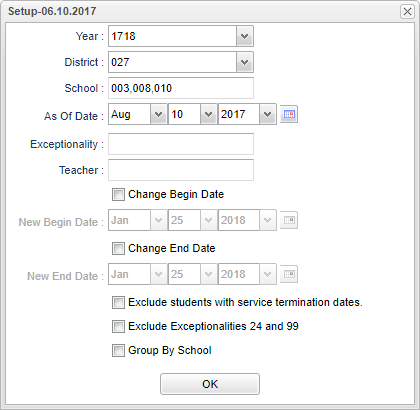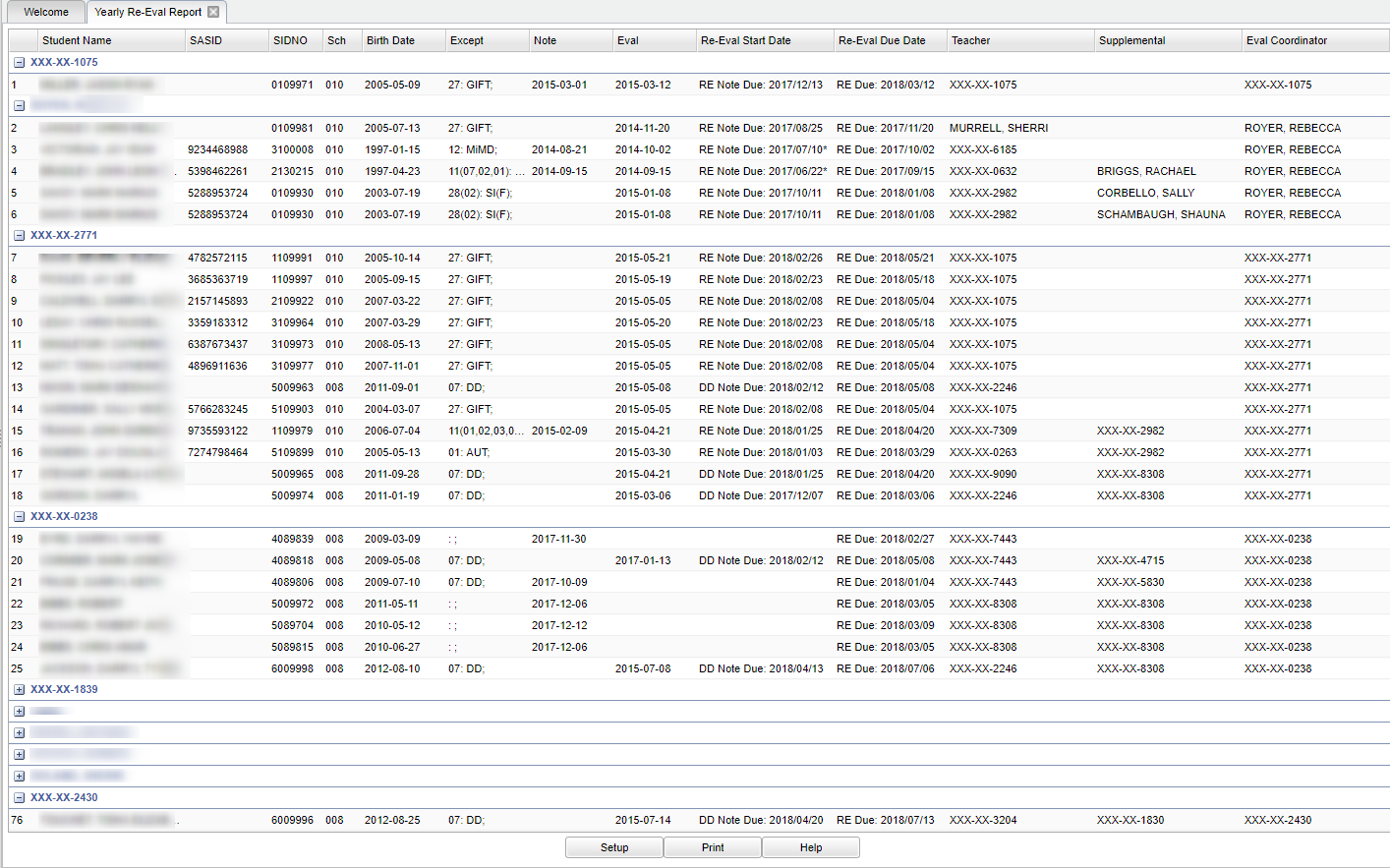Yearly Re-Eval Report
List when Re-evals should start and are due for the year. The start date is the date due for the notice.
Menu Location
Click on Special Education. Under Lists, select Yearly Re-Eval Report.
Setup Options
Year - Defaults to the current year. A prior year may be accessed by clicking in the field and making the appropriate selection from the drop down list.
District: - Default value is based on your security settings. You will be limited to your district only.
School - Default value is based on your security settings. If you are assigned to a school, the school default value will be your school site code. You will not be able to change this value. If you are a supervisor or other district office employee with access to the Student Information System, you will be able to run programs for one school, a small group of schools, or all schools in your district.
As Of Date - Limits the list to those students who are active as of the date selected.
Exceptionality - The area of functioning in which he or she is significantly different from an established norm.
Teacher - The staff members displayed for this option are from a collection of Evaluation Coordinators and Special Education Service Providers.
Change Begin Date - Change begin date of the report.
Change End Date - Change end date of the report.
Exclude students with service termination dates - Exclude students whose service(s) have been terminated.
Exclude exceptionalities 24 and 99
Group by School - Order the list by school instead of evaluator.
OK
Main
Column Headers
- Re-Eval Start Date - Date of the last Re-eval notice
- Re-Eval Due Date - Date of the last Re-eval notice
- Supplemental - Supplemental service providers
To find definitions of commonly used column headers, follow this link: Common Column Headers.
To Print this Report
Click the Print button at the bottom of the report.
A popup will appear with a set of document print options--PDF, XLS, CSV, HTML.
The default print option will be PDF.
Click the print icon at the right end of this rectangle. Another print preview will appear.
Click the print button at the top left to print the report. Close the print preview.