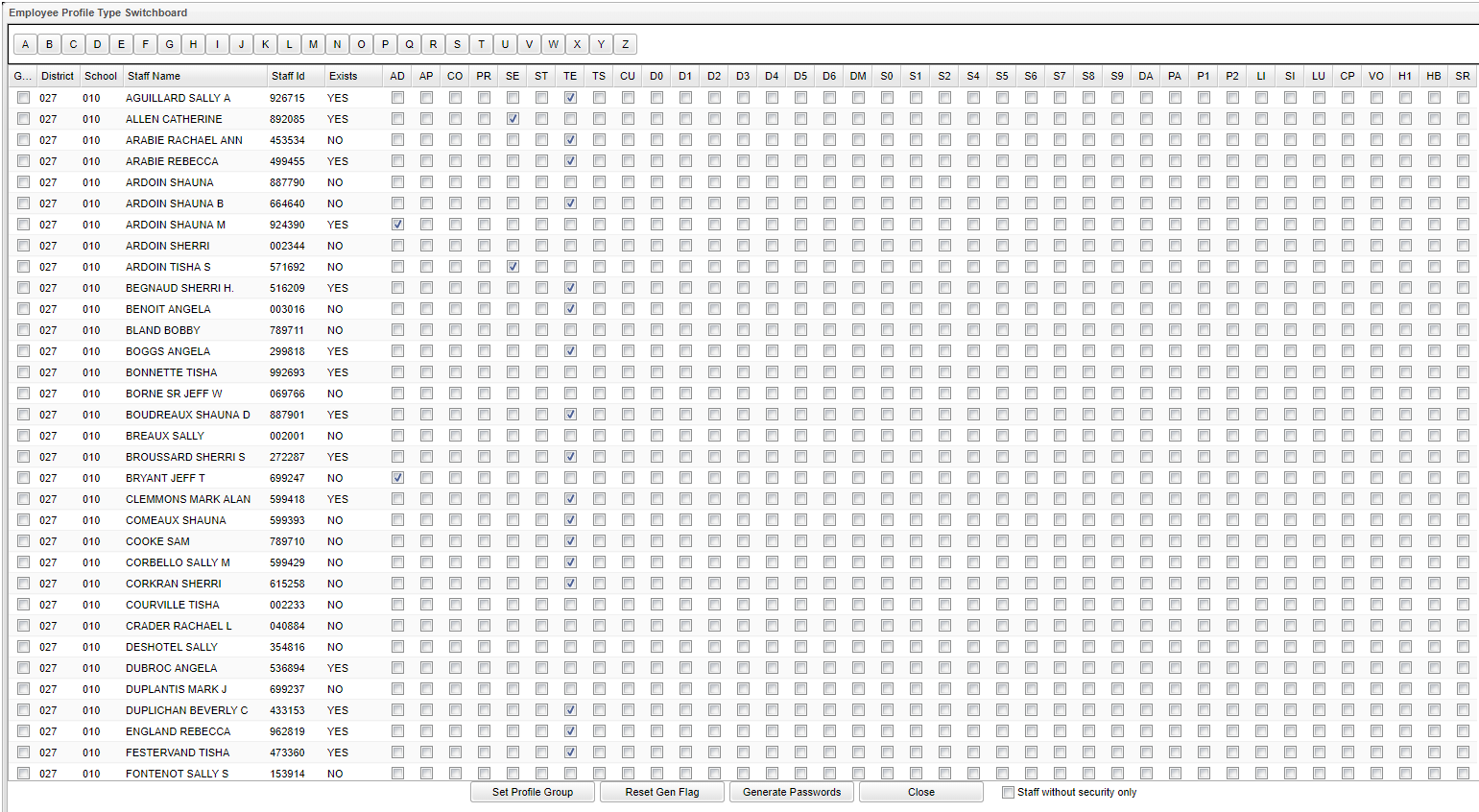User Profile
This program will provide a way for the user to edit the profiles. It does not change all of the users profiles at once as the user will need to do each profile individually. Although, this can be done, per profile, when the question pops up that asks "If wish to update all profiles or just this profile ..." when the user is editing profiles.
- Note that the already existing checks in the check boxes are defaulted based on the HR contract's Object Code.
Set Profile Group -
Reset Gen Flag - Click to uncheck any checks in the Generate Flat column. This will reset it back to be blank (no checks).
Generate Passwords - Click to generate passwords.
Close - Click to close this screen.
Staff without security only - Check to only show the staff names that do not security already set up.
Q & A
Q - I am trying to switch all of my user profiles that have A2 back to A1. When using "Select All" on the A1 column, it doesn’t actually switch them over. Is there another step to this program that I am missing to accomplish this easily without having to select one user at a time?
A - This program does not work that way and we currently do not have a way to change all of the user profiles at once. The user will need to do each profile individually. Although, this can be done, per profile, when the question pops up that asks "If wish to update all profiles or just this profile" when the user is editing profiles.