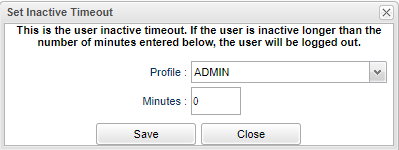Set Inactive Timeout
From EDgearWiki
Jump to navigationJump to searchThis allows the district to set the idle time of the computers before it goes back to a log in.
District level setting for all computers; you cannot set a different time per computer per user.
Select Set Inactive Timeouts.
Select Profile for Timeout - For multiple profiles, do each profile one at a time.
Enter the number of minutes in the popup for inactivity.
Save record
When the time limit has been reached on a computer, a message will display on the screen stating that it has been inactive and user must log back into JCampus.