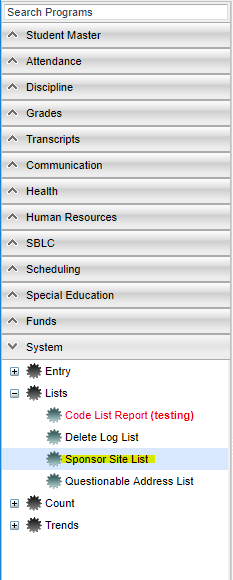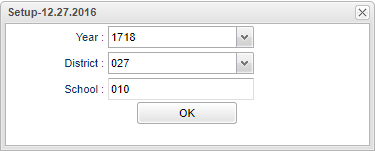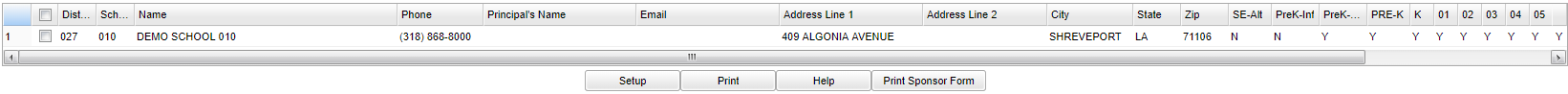Sponsor Site List
This program will print a form of your sponsor site information.
Menu Location
On the left navigation panel, select System > Lists > Sponsor Site List.
Setup Options
Year - This should be the prior year.
District - This will automatically be your district based on your security settings.
School - You may run this report for one or all of your schools.
OK - Click to continue
To find definitions for standard setup values, follow this link: Standard Setup Options.
Main
District - School district
School - School site number
School Name - Name of school
Phone - School phone number
Principal's Name - Name of principal
Email - Principal's email address
Address Line 1 - School address line 1
Adress Line 2 - School address line 2
City - School city
State - School state
Zip - School zip
SE-Alt - SE-Alt tested
PreK-Inf - Pre-school/infants grade level offered
PreK-SE - Pre-school SE grade level offered
Pre-K - Pre-K regular grade level offered
K-12 Grades - Regular grade levels offered
40 - Grade offered
Bottom
Setup - Click to go back to the Setup box.
Print - To find the print instructions, follow this link: Standard Print Options.
HELP - Click the Help button on the bottom of the page to view written instructions and/or videos.
Print Sponsor Form - Place a check by the school(s) of which you want to print a form then click on at the bottom of the screen. A print preview window will appear. Click the print icon. Another print preview will appear. Click the print button at the top left to print the report. Close the print preview.
To find the print instructions, follow this link: Standard Print Options.