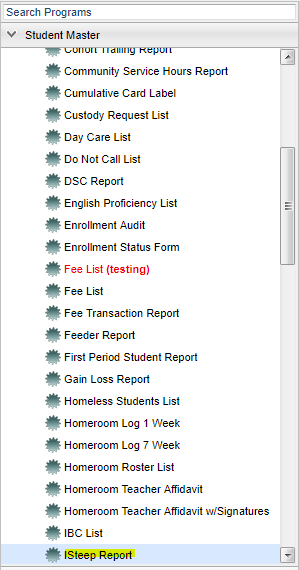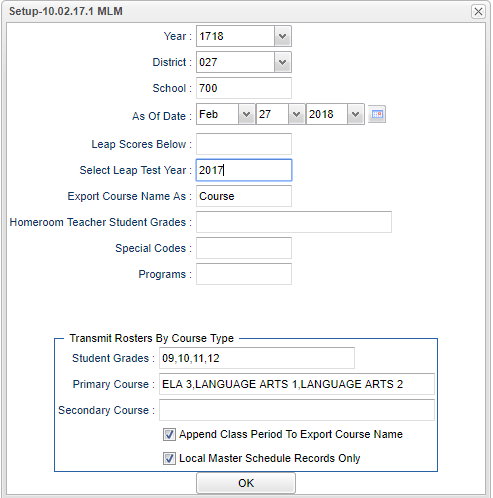ISteep Report
iSTEEP provides an innovative and comprehensive suite of products for assessing, analyzing, and progress monitoring for math and reading.
Menu Location
On the left navigation panel, select Student Master > Lists >iSteep Report.
Setup Options
Year - Defaults to the current year. A prior year may be accessed by clicking in the field and making the appropriate selection from the drop down list.
District - Default value is based on your security settings. You will be limited to your district only.
School - Default value is based on your security settings. If you are assigned to a school, the school default value will be your school site code. You will not be able to change this
value. If you are a supervisor or other district office employee with access to the Student Information System, you will be able to run programs for one school, a small group of schools, or all
schools in your district.
To find definitions for standard setup values, follow this link: Standard Setup Options.
For other set up values not listed in the standard set up list:
- Leap Scores Below-Select a Leap/iLeap score-students BELOW this score will be reported. Leave empty for all students.
- Select Leap Test Year-Click in the cell to select the Leap test year, if limiting by Leap score.
- Export Course Name As-Click in the cell to select Teacher or Course name to export:student grade is always appended to the output value.
- Homeroom Teacher Student Grades-Click in the cell to select the student grade(s) to schedule for exporting the homeroom teacher
Transmit Rosters by Course Type
- Student Grades-Click in the cell to select the student grade(s)to schedule for exporting the primary/secondary courses.
- Primary Course-Click in the cell to select the primary course to export: leave both primary and secondary courses empty to just report by homeroom teacher.
- Secondary Course-Click in the cell to select a secondary course to export (if necessary): leave empty to process only the primary course:leave both primary and secondary courses empty to just report by homeroom teacher.
- Append Class Period To Export Course Name-Click in the cell to select the box to append the class period to the export type value.
- Local Master Schedule Records Only-Click in the cell to select the box to limit the course chooser records to only courses taught on your campus. Do not export remotely scheduled student courses.
Click OK
Definitions of Headers at the Top of Page
- School Name-School Name
- Student Number-Student ID number
- Student First Name-First name of student
- Student Last Name-Last Name of student
- Student Middle Name-Middle name of student
- Teacher Last Name-Last name of teacher
- Teacher First Name-First name of teacher
- Course Name-Name of Primary course
- Grade-Grade of student
- Ethnicity-Ethnicity of student
- English Proficiency-Indicates if the student is English Proficient
- Special Ed Status-Indicates if the student receives SpEd Services
- Migrant-Indicates if a student is a Migrant student
- Low Income-Indicates if a student receives free or reduced lunch
- Gender-Gender of student
- Secondary ID-Secondary ID if a secondary id # is assigned
- Secondary Teacher First Name-Secondary teacher`s first name if assigned
- Secondary Teacher Last Name-Secondary teacher`s last name if assigned
- Secondary Class Name-Secondary class name if assigned
- Student DOB-Student`s birth date
Print Options
To find the print instructions, follow this link: Standard Print Options.