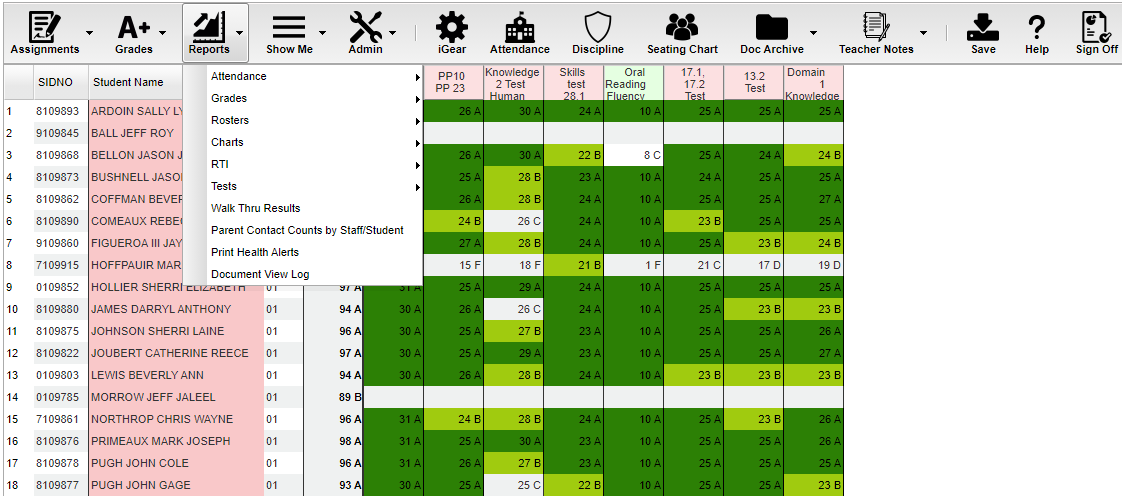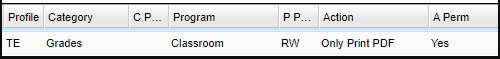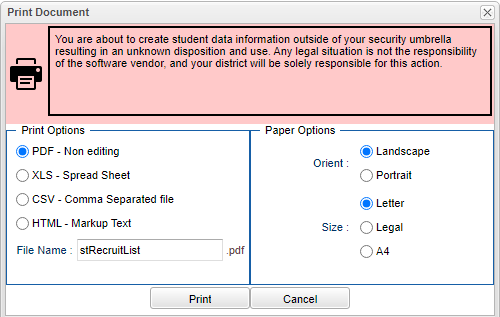Difference between revisions of "Gradebook - Reports"
From EDgearWiki
Jump to navigationJump to search| Line 16: | Line 16: | ||
:[[Activity Attendance]] | :[[Activity Attendance]] | ||
:[[Attendance By Course and History]] | :[[Attendance By Course and History]] | ||
| + | :[[Daily Absentee Report]] | ||
| + | |||
===Grades=== | ===Grades=== | ||
:[[Grade Book Report]] | :[[Grade Book Report]] | ||
Revision as of 15:06, 7 February 2024
Note that printing of the various reports for the teacher (TE profile) is limited to the PDF format only. This can be edited to offer more format options by going to User Management, and editing the permissions as seen below.
Then the teacher will see more choices as shown below.
Attendance
- Attendance Log
- Attendance Rollbook
- Activity Attendance
- Attendance By Course and History
- Daily Absentee Report
Grades
- Grade Book Report
- Print Grade Book Table
- Curriculum GLEs Monitor
- Curriculum Checklist
- Assignment Report
- Assignment Statistics
- Category Statistics
- Term Grades Report
- Detailed Progress Report
- Student Missing Assignment Report
- Assignment Audit
- Grade Distribution
- Student Standards List
- Assignment/Lesson Complete Report
Rosters
- Roster Report
- Homeroom Report
- Grade Log
- Student Permissions
- Email Report
- Phone Contact Report
- Emergency Contact Roster
- Student Search Window
- Transportation Roster
- Screening Test Entry
- Roster IHP Report
- IBC List
- Testing List
- Club/Sport Roster
Charts
RTI
Tests
Print Health Alerts