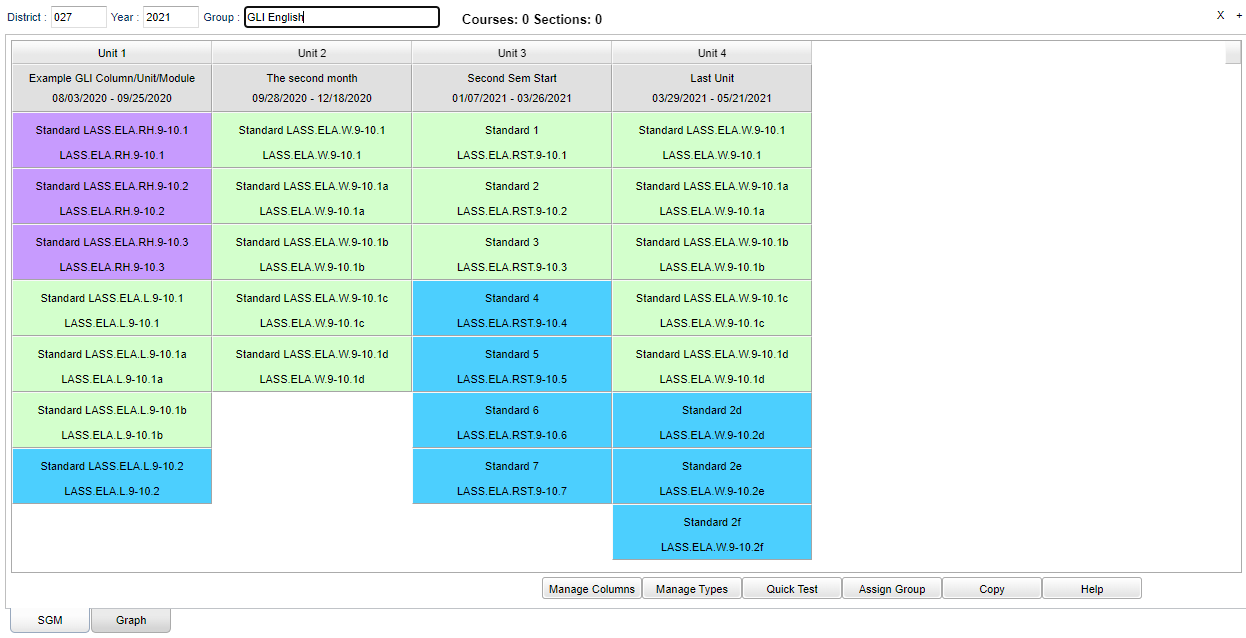Difference between revisions of "Standards Group Manager"
(→Main) |
(→Main) |
||
| Line 8: | Line 8: | ||
==Main== | ==Main== | ||
| − | [[File: | + | [[File:standgroupmgrmain4.png]] |
==Top== | ==Top== | ||
Revision as of 07:28, 7 June 2023
This program will create a way for the user to manage standards by groups.
Menu Location
On the left navigation panel, select Grades > Loaders > Standard Groups Manager.
Main
Top
District - Click inside the box to select district number.
Year - Click inside the box to select year.
Group - Click inside the box to select group.
Courses-Sections - Click on link to view courses and sections related to that Group.
To find definitions of commonly used column headers, follow this link: Common Column Headers.
Bottom
Manage Columns - Display dialog to set and add a new column to the selected group.
Manage Types - Display dialog to create the types with names, colors, descriptions, and Assign Standards.
Quick Test - Create a new performance assessment automatically.
Assign Group - Assign the selected group to course or master schedule records.
Copy - Displays an option dialogue to copy the selected group.
Help - Click to view written instructions and/or videos.