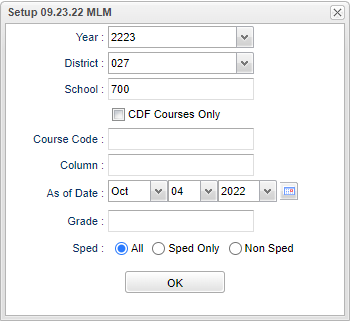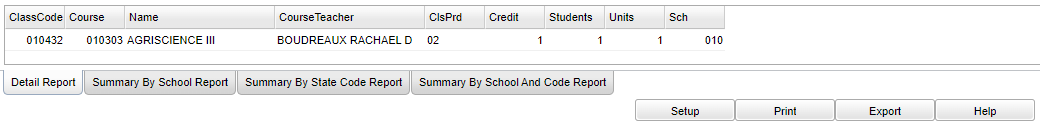Difference between revisions of "CDF Course Count"
(→Main) |
|||
| Line 42: | Line 42: | ||
[[File:cdfcoursecountmain.png]] | [[File:cdfcoursecountmain.png]] | ||
| + | |||
| + | '''Class Code''' - Class code number. | ||
Revision as of 15:11, 4 October 2022
This program will allow the user to pull a report of CDF Course Counts to predict what their CDF (Career and Development Funds) allocation would be each year.
Menu
On the left navigation panel select, Scheduling > Count > CDF Course Count.
Setup Options
Year - Defaults to the current year. A prior year may be accessed by clicking in the field and making the appropriate selection from the drop down list.
District - Default value is based on the user's security settings. It will be limited to the user's district only.
School - Default value is based on the user’s security settings. If the user is assigned to a school, the school default value will be their school site code.
CDF Courses Only - Check this box to only see CDF Courses only.
Course Code - Click inside the box to choose the course code.
Column - Leave blank to include all columns. Click to obtain a pick list of columns that can be selected to view on the report.
As of Date - This choice will list only those students who are actively enrolled as of the date selected in the date field.
Grade - Click inside the box to choose the grade(s)
Sped:
All - Select this to show all students.
Sped Only' - Select this to show Sped only students.
Non Sped - Select this to show Non Sped students
Ok - Select Ok to continue.
To find definitions for standard setup values, follow this link: Standard Setup Options.
Main
Class Code - Class code number.