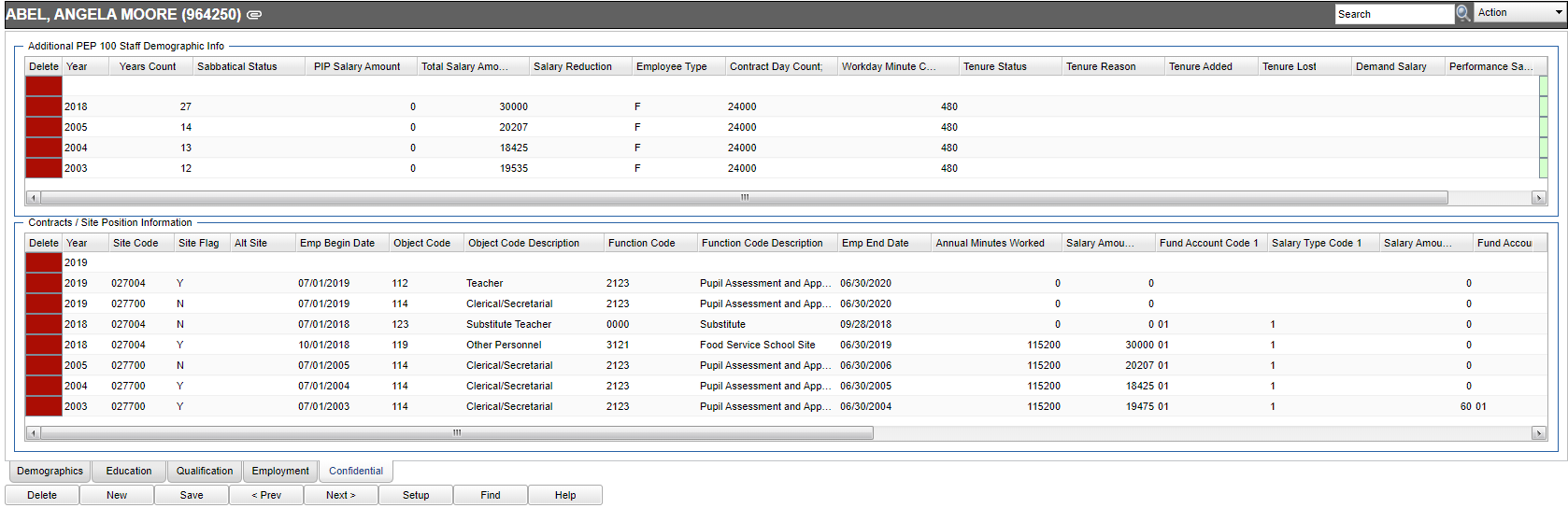Difference between revisions of "Confidential Tab"
From EDgearWiki
Jump to navigationJump to search (→How To) |
(→How To) |
||
| Line 6: | Line 6: | ||
*Note: The user may click on the paperclip next to the employee's name at the top shaded area to show "Employee" Doc Archive Records. | *Note: The user may click on the paperclip next to the employee's name at the top shaded area to show "Employee" Doc Archive Records. | ||
| − | ==How To== | + | '''==How To==''' |
'''[[Entering Confidential, Site and Contract Information]]''' | '''[[Entering Confidential, Site and Contract Information]]''' | ||
Revision as of 11:07, 30 September 2022
Additional PEP 100 Staff Demographic Info
Contracts/Site Position Information
- Note: The user may click on the paperclip next to the employee's name at the top shaded area to show "Employee" Doc Archive Records.
==How To==