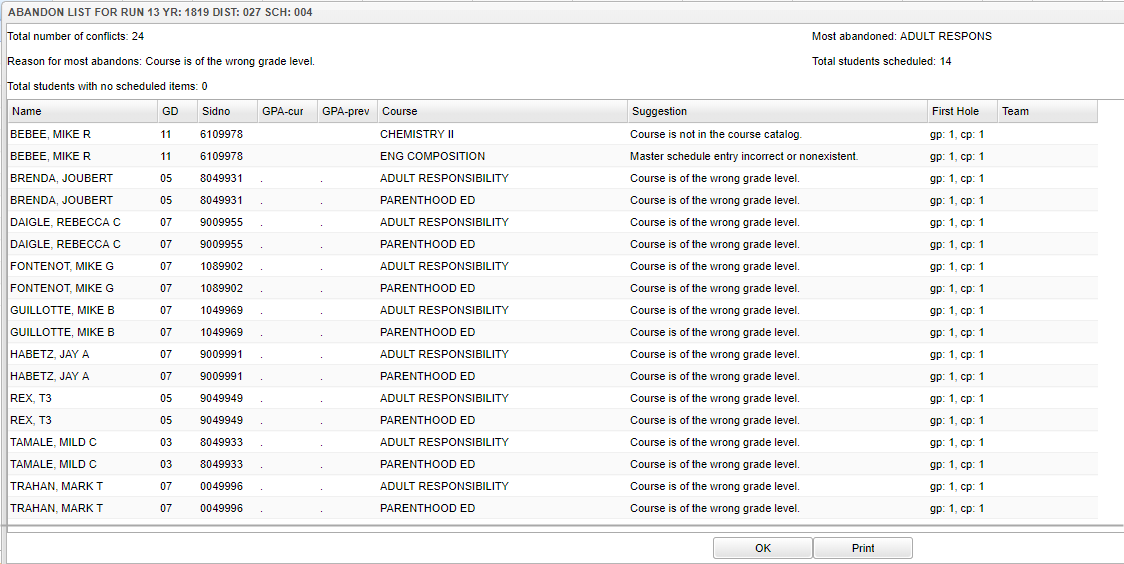Difference between revisions of "Abandons"
| Line 15: | Line 15: | ||
'''Course''' - Name of the course | '''Course''' - Name of the course | ||
| − | '''Suggestion''' - These are only suggestions as to a resolution for the conflicts. | + | '''Suggestion''' - These are only suggestions as to a resolution for the conflicts. Example: Singleton could mean that the [[Course Catalog]] has the course as one semester but the [[Master Schedule Editor]] has it checked as two semesters. |
'''First Hole''' - First available slot in the schedule that was checked for scheduling, '''gp''' means grading period and '''cp''' means class period. | '''First Hole''' - First available slot in the schedule that was checked for scheduling, '''gp''' means grading period and '''cp''' means class period. | ||
Revision as of 11:28, 11 July 2022
This is the list of students that were abandoned meaning not all periods of their schedules were filled.
Name - Student's name
GD - Student's grade level
Sidno - Student's identification number
GPA-cur - Student's current year grade point average which is the year prior to the schedule year
GPA-prev - Student's previous grade point average which is 2 years prior to the schedule year
Course - Name of the course
Suggestion - These are only suggestions as to a resolution for the conflicts. Example: Singleton could mean that the Course Catalog has the course as one semester but the Master Schedule Editor has it checked as two semesters.
First Hole - First available slot in the schedule that was checked for scheduling, gp means grading period and cp means class period.
Team - If using team scheduling through Team Scheduling Update Utility, these are the student's team name.