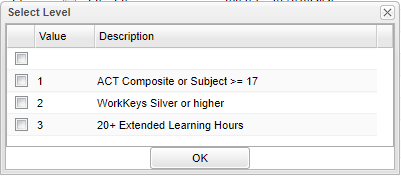Difference between revisions of "Grad Test"
From EDgearWiki
Jump to navigationJump to search| Line 1: | Line 1: | ||
| − | '''This field will show calculated value for "Passed all Parts Grad Test" and will display the Y/N/A/G/E flags. The popup window should allow the user to select blank, 1, 2, or 3. | + | '''This field will show calculated value for "Passed all Parts Grad Test" and will display the Y/N/A/G/E flags.''' |
| + | *The popup window should allow the user to select blank, 1, 2, or 3. | ||
*This is for grade 12 students only. | *This is for grade 12 students only. | ||
*Note that seniors cannot have a SBLC retained code or Grad codes 1-3 will not save as it does not apply to retained seniors. | *Note that seniors cannot have a SBLC retained code or Grad codes 1-3 will not save as it does not apply to retained seniors. | ||
Revision as of 08:12, 29 July 2021
This field will show calculated value for "Passed all Parts Grad Test" and will display the Y/N/A/G/E flags.
- The popup window should allow the user to select blank, 1, 2, or 3.
- This is for grade 12 students only.
- Note that seniors cannot have a SBLC retained code or Grad codes 1-3 will not save as it does not apply to retained seniors.
1 = Student has scored composite 17 or higher or needed subject area 17 or higher on ACT
2 = Jumpstart pathway and earned silver on workkeys
3 = TOPS or Jumpstart pathway and completed 20+ hours extended learning
All of these codes will display in the Carnegie Units Earned report as well.
Transcript Workstation Main Page