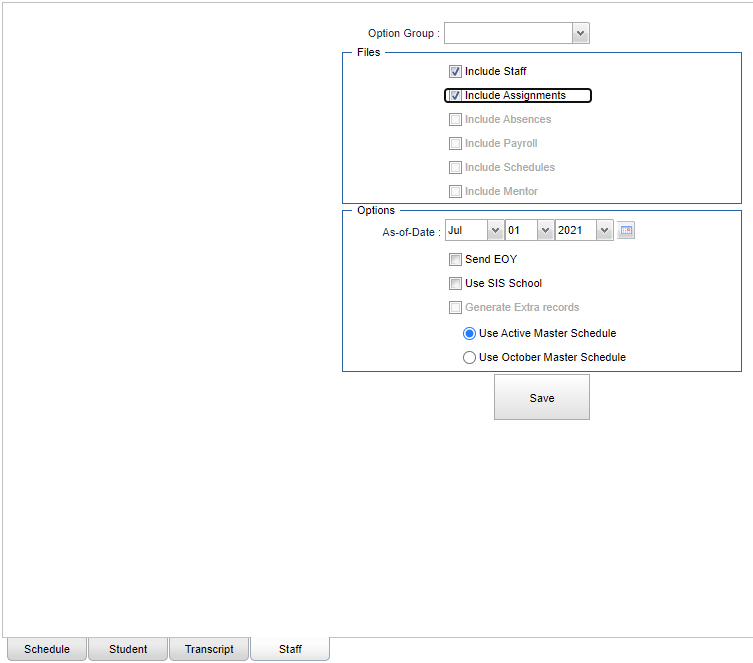Difference between revisions of "Staff tab"
| Line 1: | Line 1: | ||
'''Create options for staff files.''' | '''Create options for staff files.''' | ||
| − | # Choose an | + | # Choose an Option Group at the top. |
#Select needed options as defined below. | #Select needed options as defined below. | ||
#Click "Save" when done. | #Click "Save" when done. | ||
Revision as of 08:37, 16 July 2021
Create options for staff files.
- Choose an Option Group at the top.
- Select needed options as defined below.
- Click "Save" when done.
Option Group - Choose an option group. Option groups are created in the Schedule tab.
Files:
Include Staff -
Include Assignments -
Include Absences -
Include Payroll -
Include Schedules -
Include Mentor -
Options:
As-Of-Date -
Send EOY -
USe SIS School -
Generate extra records -
Use Active Master Schedule - Choose whether to use district's current master schedule or your district's master schedule as of the most recent occurrance of 10/1 for processing. The selected option must also be used for CUR and PEP reports.
Use October Master Schedule - Choose whether to use district's current master schedule or your district's master schedule as of the most recent occurrance of 10/1 for processing. The selected option must also be used for CUR and PEP reports.