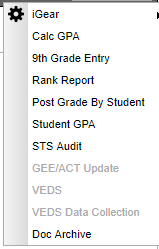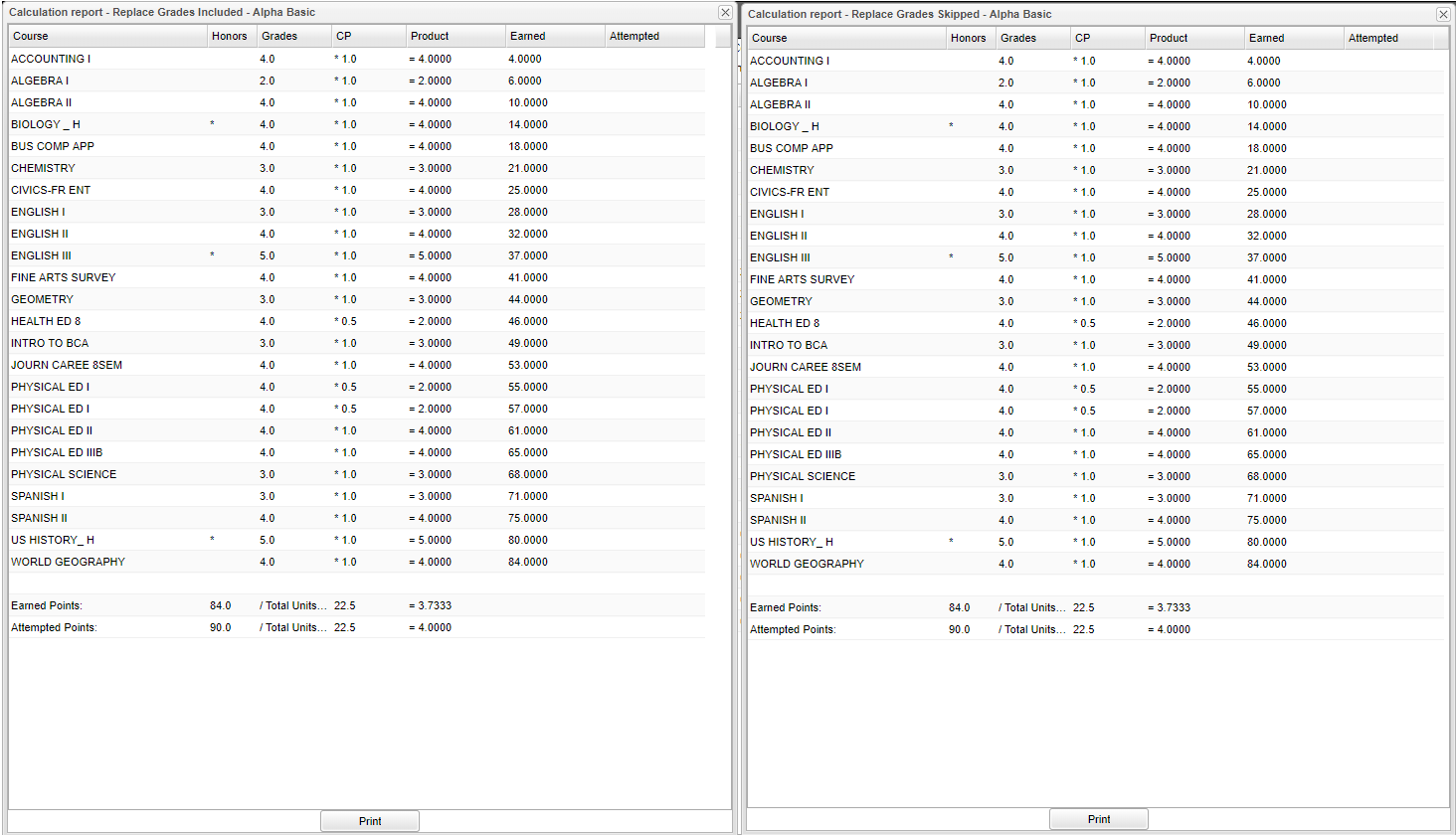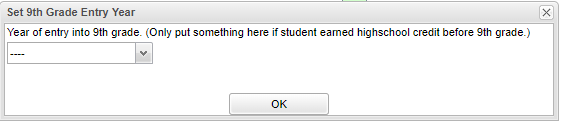Difference between revisions of "Processes Available Through the "Action" Button at the Top Right"
| Line 12: | Line 12: | ||
'''9th Grade Entry''' - The transcript is designed to determine 9th grade entry based on the earliest high school grade record in the student's transcript and NOT necessarily just courses marked as P or F in the honor field for high school credit. | '''9th Grade Entry''' - The transcript is designed to determine 9th grade entry based on the earliest high school grade record in the student's transcript and NOT necessarily just courses marked as P or F in the honor field for high school credit. | ||
| − | * Normally, the entry year (under Actions) is four dashes (i.e. ----) and would only display an actual year if | + | * Normally, the entry year (under Actions) is four dashes (i.e. ----) and would only display an actual year if the year had been previously selected by the user. The program will attempt to determine 9th Grade Entry based on available transcript records only when the year is still set at four dashes. Otherwise, it will use whatever value that is selected by the user. |
*Since the user can manually enter the 9th grade entry for a student, use the first half of the year when entering this year. Ex: If the year is 19/20, then use 19. But remember, if the student earned high school credits in their 8th grade year and the course grade level in the [[Course Catalog]] is 9th grade or above, the entry year would reflect their 8th grade year since they took a 9th grade course in their 8th grade year. | *Since the user can manually enter the 9th grade entry for a student, use the first half of the year when entering this year. Ex: If the year is 19/20, then use 19. But remember, if the student earned high school credits in their 8th grade year and the course grade level in the [[Course Catalog]] is 9th grade or above, the entry year would reflect their 8th grade year since they took a 9th grade course in their 8th grade year. | ||
*This also displays across the top of the printed transcript. | *This also displays across the top of the printed transcript. | ||
Revision as of 09:01, 21 June 2021
Gear Box: Gives ability to access multiple sources of information about the student on the workstation.
Calc GPA: Select to recalculate the student's GPA and produces two popups (Replaced Grades Included and Replaced Grades Skipped) with detail of grades and quality points used for GPA calculation.
- An S in the Honors column will display if the quality points for a course were inflated due to the state course code being a five point course code.
- If you don't get two pop up screens, then the GPA type is wrong in the initial set up box of Transcript Workstation.
9th Grade Entry - The transcript is designed to determine 9th grade entry based on the earliest high school grade record in the student's transcript and NOT necessarily just courses marked as P or F in the honor field for high school credit.
- Normally, the entry year (under Actions) is four dashes (i.e. ----) and would only display an actual year if the year had been previously selected by the user. The program will attempt to determine 9th Grade Entry based on available transcript records only when the year is still set at four dashes. Otherwise, it will use whatever value that is selected by the user.
- Since the user can manually enter the 9th grade entry for a student, use the first half of the year when entering this year. Ex: If the year is 19/20, then use 19. But remember, if the student earned high school credits in their 8th grade year and the course grade level in the Course Catalog is 9th grade or above, the entry year would reflect their 8th grade year since they took a 9th grade course in their 8th grade year.
- This also displays across the top of the printed transcript.
Rank Report - See GPA Ranking Report for detailed instructions.
Post Grades by Student - A list of grading period grades posted for the current year.
Student GPA - Choose to see all of the various GPA types and rank. The (I) means that if there is a replaced grade, then both replaced and original grade would be averaged in the GPA. The (R) would only include the replaced grade in the averaging of the GPA.
GPA Basic - 4.0 GPA (but will allow for the states 5.0 courses to be averaged in)
GPA HON/ADJ - Courses marked as Honors or weighted in the Course Catalog will be calculated using an inflated scale such as 5.0. All other courses for the student will calculate using a 4.0 scale.
GPA Raw - pure 4.0 GPA (but will NOT allow for the states 5.0 courses to be averaged in)
Note: If the GPA averages are all the same, then the student must not be in a Honors or state weighted course.
STS Audit - This option is designed to head off any potential errors and/or warnings prior to an STS build for a single student.
VEDS - Not available at this time.
Veds Data Collection - Not available at this time.
Doc Archive - IBC (Industry Based Certificate) - A list of vocational areas in which students get certification.
Transcript Workstation Main Page