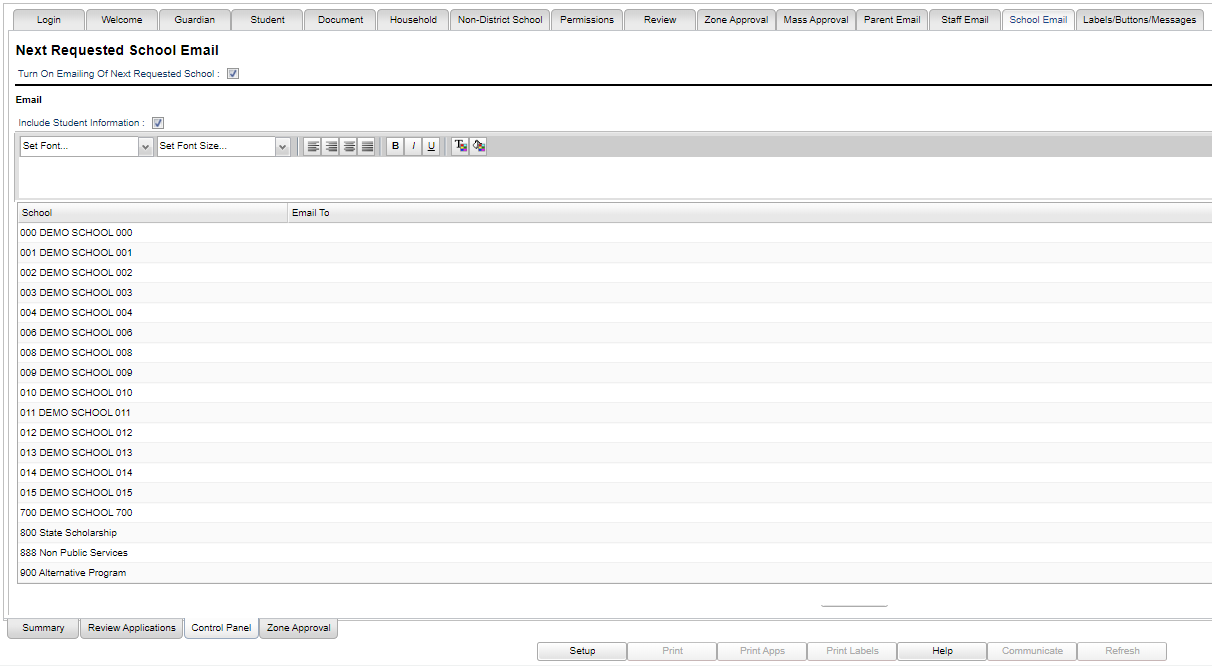Difference between revisions of "School Email"
From EDgearWiki
Jump to navigationJump to search| Line 8: | Line 8: | ||
'''Include Student's Information''' - This will include a line at the bottom of the email with students name and grade. | '''Include Student's Information''' - This will include a line at the bottom of the email with students name and grade. | ||
| − | |||
===Column Headers=== | ===Column Headers=== | ||
Latest revision as of 09:36, 12 May 2020
School Email - Once a request school rejects a student's application, an Email will be sent to the next requested school on the student`s application to let them know they have a new application available to view.
Turn On Emailing of Next Requested School
Email:
Include Student's Information - This will include a line at the bottom of the email with students name and grade.
Column Headers
School - Name of school.
Email Recipient Staff ID - Identification number of staff employee.
Save - Click here to save all information.