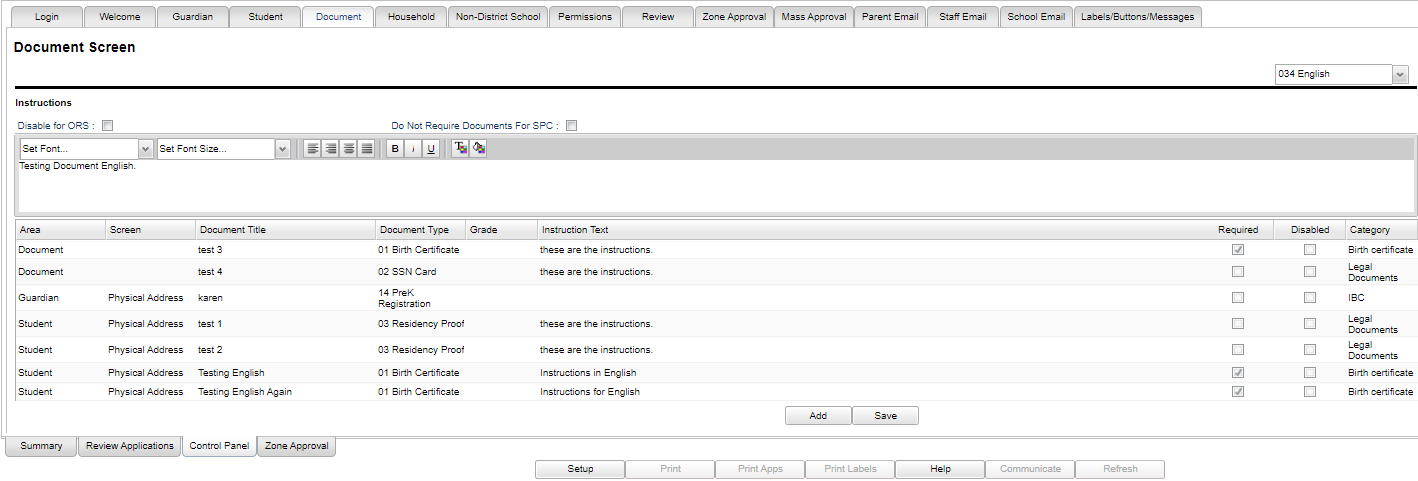Difference between revisions of "Document Tab"
From EDgearWiki
Jump to navigationJump to search| Line 31: | Line 31: | ||
---- | ---- | ||
| − | [[ | + | [[Control Panel| '''Control Panel''' Main Page]] |
---- | ---- | ||
[[WebPams|'''JCampus''' Main Page]] | [[WebPams|'''JCampus''' Main Page]] | ||
Revision as of 14:48, 11 May 2020
Document Tab - On this tab you identify the types of documents that are required to be uploaded for review. You can specify the grade level for which a document is required.
Instructions:
Language - Click on the drop down to choose another language.
Disable for ORS - Check to disable for ORS.
Do Not Require Documents for ORS - Check if documents are not required.
Column Headers
Area - Area of the Online Registration.
Screen - Screen name of the Online Registration.
Document Type - Type of document.
Grade - Grade levels a document is required for.
Instructions Text - Instructions text.
Required - Is this document required.
Disable - Disable this document.
Category - Category document will be associated with DAS.