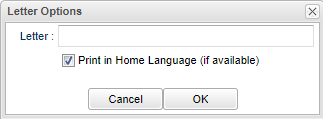Difference between revisions of "Action Items"
| Line 46: | Line 46: | ||
'''Print in Home Language (if available)''' - In [[Letter Maintenance]], each letter starts with a default letter and additional languages can be added with the language text. The letter will not be translated so it must be written in the designated language. | '''Print in Home Language (if available)''' - In [[Letter Maintenance]], each letter starts with a default letter and additional languages can be added with the language text. The letter will not be translated so it must be written in the designated language. | ||
| − | The system uses the '''student home language''' field in Country Entry in [[Student Master | + | The system uses the '''student home language''' field in Country Entry in [[Student Master]], to determine the correct letter to print for each student. The default letter is sent if the language is not present. |
'''Set Detention Range''' - allows you to set detention times prior to assigning detention. | '''Set Detention Range''' - allows you to set detention times prior to assigning detention. | ||
Revision as of 10:56, 29 January 2020
There is an Action button at the top right of each referral page. There are a variety of items available for use while in the Discipline programs.
Letters is the source of state forms and letters needed for discipline issues. Note that some districts can block the Letters so that they can't be seen by the users (web options).
- Department of Education School Behavior Form
- Behavior Report Option 2
- Suspension Form
- Expulsion Form
- Recommended Expulsion format 1
- Recommended Expulsion format 2
- Student Assignment Sheet
- Disciplinary Letter to Parents
- Detention Notification
- Suspended License Form
- School Harassment, Intimidation, or Bulling Form
- Corporal Punishment Form
- FINS Letter
- Court Referral Letter
- Mandatory Conference Letter
- FINS Referral Checklist
- Court Report
Demographics - This displays the demographic information on a student as well as print the demographics information sheet.
Clubs/Sports - This displays a list of clubs and a list of sports in which the students is active.
Student History - This displays a list of referral information for the current year.
Discipline Statistics - You must have the "Discipline Statistics" security in User Management to be able to access this area. This report summarizes the referrals for the current year; gives a brief set of information for each referral.
Suspensions - This displays a summary chart of suspensions and expulsions for the current year.
Log - This provides private information regarding student; you must know the password in order to access this information.
Court Report - This provides an additional avenue for accessing/printing information for the Court Report. See above for Court Report details.
Audit Discipline Data
- Referral History Analysis - This provides an audit of either Referral History (all occurrences) or one area such as Administration decisions, hearings, etc.
- Suspension Occurrences - This provides details concerning suspension occurrences.
Letter System - allows you to see the letters created in Letter Maintenance.
Letter - Choose the appropriate letter previously created in Letter Maintenance.
Print in Home Language (if available) - In Letter Maintenance, each letter starts with a default letter and additional languages can be added with the language text. The letter will not be translated so it must be written in the designated language. The system uses the student home language field in Country Entry in Student Master, to determine the correct letter to print for each student. The default letter is sent if the language is not present.
Set Detention Range - allows you to set detention times prior to assigning detention.
Doc Archive - this program will give a user the ability to upload personal documents (SSN Card, Birth Certificate, etc) for students.