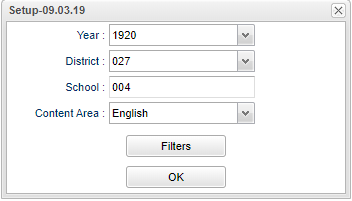Difference between revisions of "Achievement Level Differential"
| Line 11: | Line 11: | ||
'''Filters''' - To find definitions for standard setup values, follow this link: [[Standard Setup Options]]. | '''Filters''' - To find definitions for standard setup values, follow this link: [[Standard Setup Options]]. | ||
| − | '''Grade''' - | + | '''Grade''' - Select the student's grade level for filtering. |
| − | '''Gender''' - | + | '''Gender''' - Select the student's gender for filtering. |
| − | '''Ethnic''' - | + | '''Ethnic''' - Select the student's ethnicity for filtering. |
| − | '''Special Codes''' - | + | '''Special Codes''' - Select the student's special codes for filtering. |
| − | '''Programs''' - | + | '''Programs''' - Select the student's programs for filtering. |
| − | '''Section''' - | + | '''Section''' - Select to include specific sections. |
| − | '''Homeroom''' - | + | '''Homeroom''' - Select the student's homeroom teacher for filtering. |
| − | '''Counselor''' - | + | '''Counselor''' - Select the student's counselor for filtering. |
| − | '''Advisor''' - | + | '''Advisor''' - Select the student's advisor for filtering. |
| − | '''Team''' - | + | '''Team''' - Select the student's team for filtering. |
| − | '''Clubs''' - | + | '''Clubs''' - Select the student's club(s) for filtering. |
| − | '''Sports''' - | + | '''Sports''' - Select the student's sports for filtering. |
| − | '''Military Students Only''' - | + | '''Military Students Only''' - Select to only include military students. |
'''Special Ed:''' | '''Special Ed:''' | ||
Revision as of 15:11, 30 October 2019
Year - Defaults to the current year. A prior year may be accessed by clicking in the field and making the appropriate selection from the drop down list.
District - Default value is based on the user’s security settings. The user will be limited to their district only.
School - Default value is based on the user’s security settings. If the user is assigned to a school, the school default value will be their school site code.
Content area - Choose the course group.
Filters - To find definitions for standard setup values, follow this link: Standard Setup Options.
Grade - Select the student's grade level for filtering.
Gender - Select the student's gender for filtering.
Ethnic - Select the student's ethnicity for filtering.
Special Codes - Select the student's special codes for filtering.
Programs - Select the student's programs for filtering.
Section - Select to include specific sections.
Homeroom - Select the student's homeroom teacher for filtering.
Counselor - Select the student's counselor for filtering.
Advisor - Select the student's advisor for filtering.
Team - Select the student's team for filtering.
Clubs - Select the student's club(s) for filtering.
Sports - Select the student's sports for filtering.
Military Students Only - Select to only include military students.
Special Ed:
All - Select to view all students.
Sped Only - Select to view only Sped students.
Non Sped - Select to view only non Sped students.
504:
All - Select to view all students.
504 Only - Select to view only 504 students.
Non 504 - Select to view only non 504 students.
LEP:
All - Select to view all students.
LEP Only - Select to view only LEP students.
Non LEP - Select to view only non LEP students.
To find definitions for standard setup values, follow this link: Standard Setup Options.
OK - Click to continue.