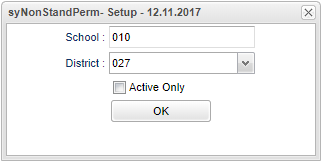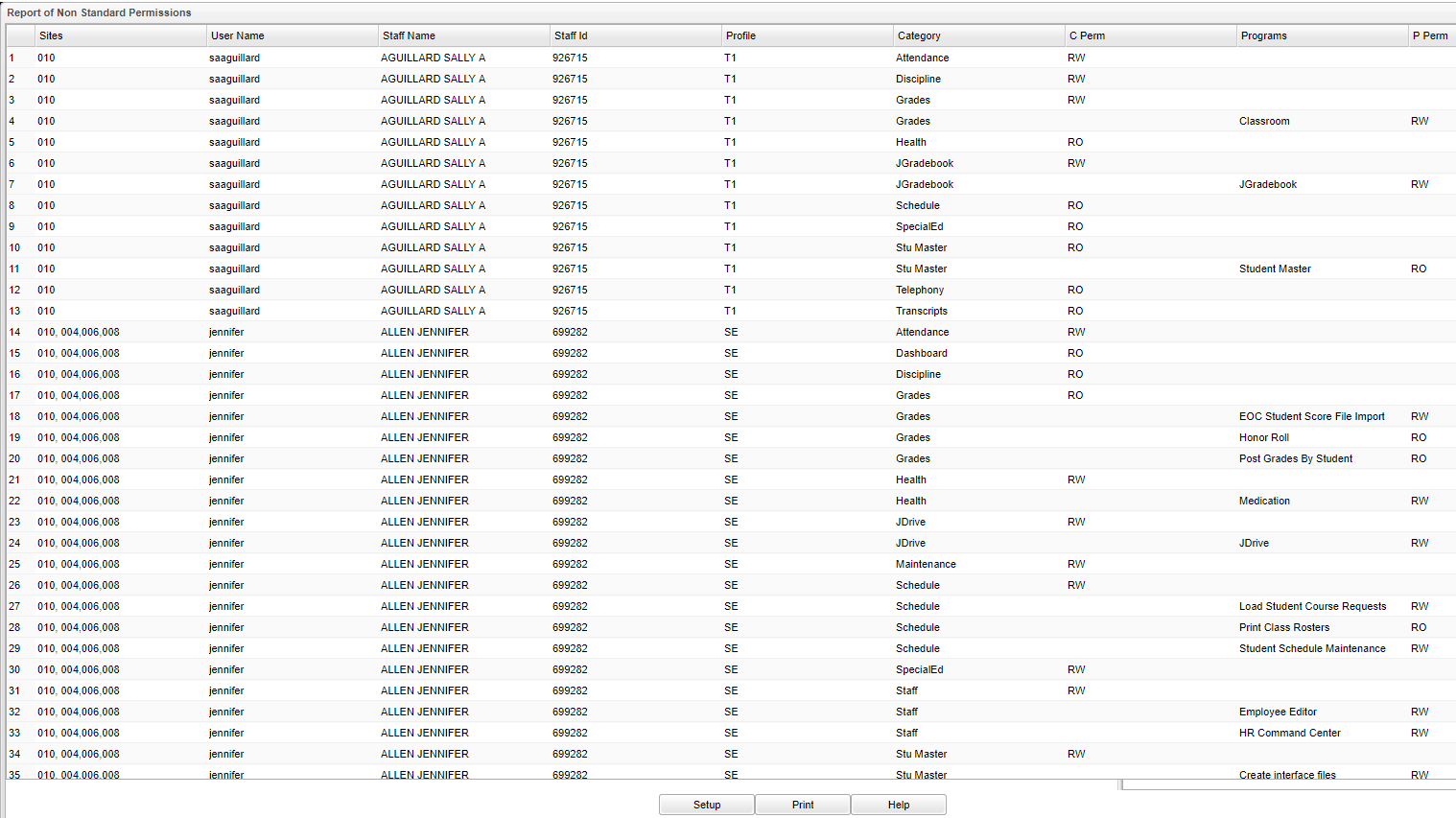Difference between revisions of "Report of Non Standard Permissions"
From EDgearWiki
Jump to navigationJump to search| Line 10: | Line 10: | ||
'''Active Only''' - Staff member(s) who are active only. | '''Active Only''' - Staff member(s) who are active only. | ||
| + | |||
| + | ==Main== | ||
[[File:reportofnonstandardpermissions.png]] | [[File:reportofnonstandardpermissions.png]] | ||
Revision as of 08:50, 30 January 2019
Setup Options
School - Staff member(s) school of employment.
District - Staff member(s) district of employment.
Active Only - Staff member(s) who are active only.
Main
Sites - Teachers school site code.
User Name - User name of staff member.
Staff Name - Staff member's name.
Staff ID - Staff members identification name.
Profile - Staff members profile code.
Category - Category code.
C Perm - Category permissions.
Programs - Program name.
P Perm - Program permissions.