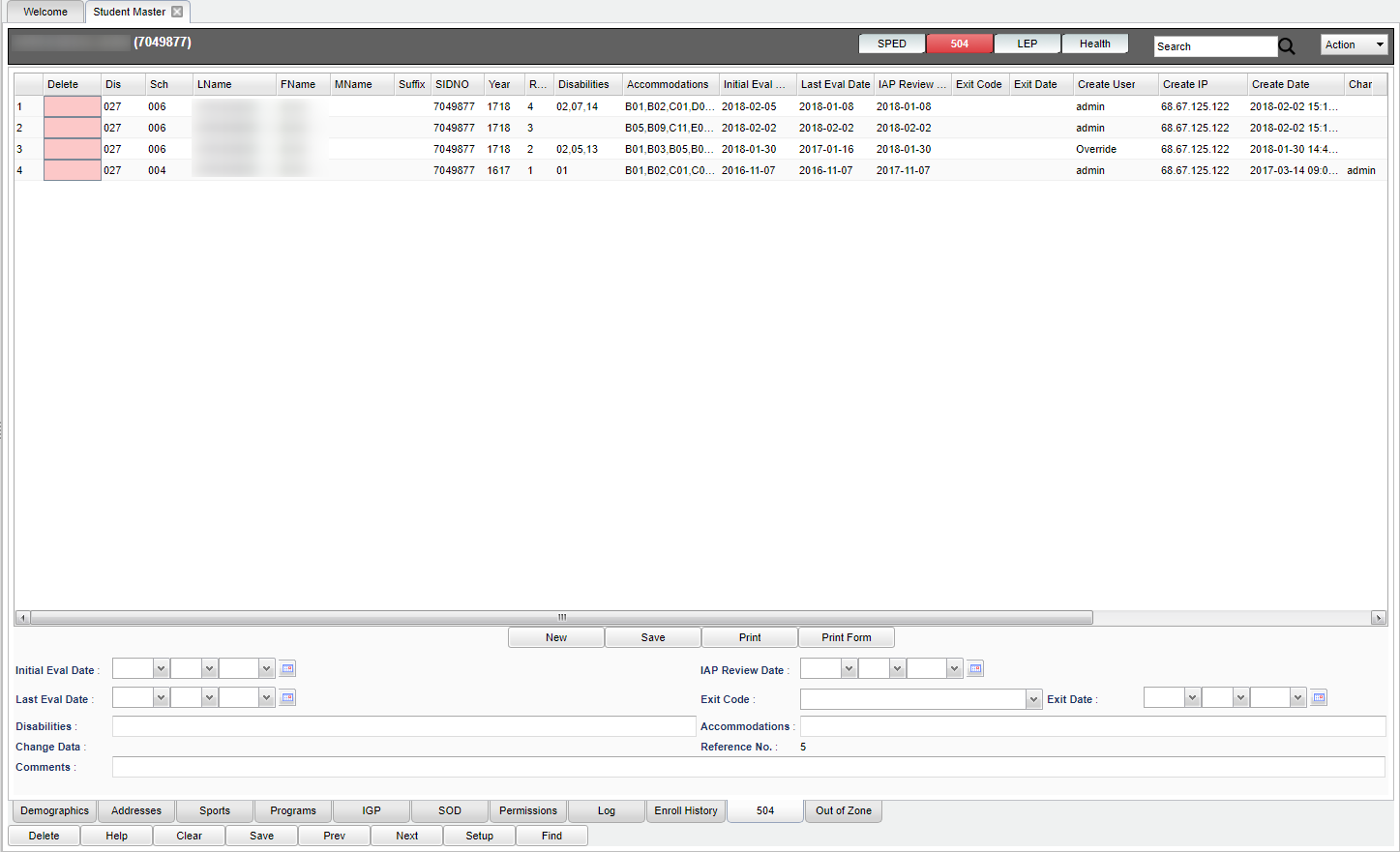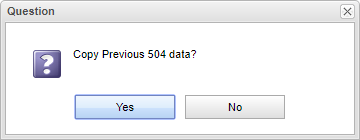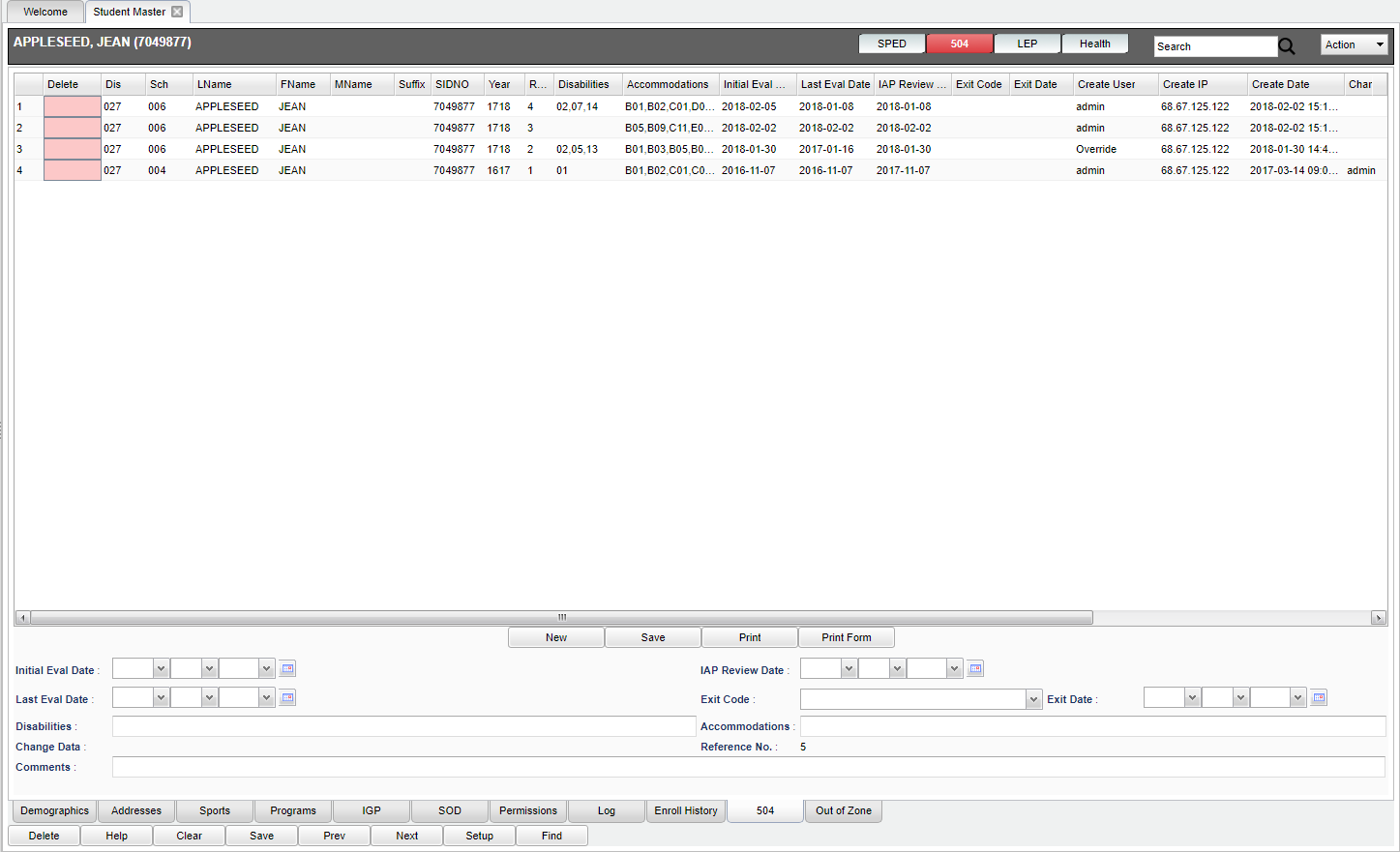Difference between revisions of "Student Master - 504"
| Line 51: | Line 51: | ||
[[File:mb852.png]] | [[File:mb852.png]] | ||
| + | |||
| + | *'''Yes''' - By selecting '''Yes''', it will populate the bottom section with the previous 504 information entered. | ||
| + | *'''No''' - By selecting '''No''', it will allow the user to input a new 504, | ||
| + | |||
'''Save''' - Click to save all information. | '''Save''' - Click to save all information. | ||
| Line 57: | Line 61: | ||
'''Print Form''' - Click to print the Section 504 Individual Accommodation Plan (IAP) | '''Print Form''' - Click to print the Section 504 Individual Accommodation Plan (IAP) | ||
| + | |||
| + | |||
| + | '''Initial Eval Date''' - The date the initial evaluation took place. | ||
| + | |||
| + | '''IAP Review Date''' - The date the individual assessment plan took place. | ||
| + | |||
| + | '''Last Eval Date''' - The date the last evaluation took place. | ||
| + | |||
| + | '''Exit Code''' - The reason the student exits the program. | ||
| + | |||
| + | '''Edit Date''' - The date the student exits the program. | ||
| + | |||
| + | '''Disabilities''' - Fill in all relevant information. | ||
| + | |||
| + | [[File:mb851.png]] | ||
| + | |||
| + | '''Accommodations''' | ||
| + | |||
| + | '''Change Data''' | ||
| + | |||
| + | '''Reference No:''' | ||
| + | |||
| + | '''Comments''' | ||
Revision as of 09:13, 3 July 2018
Delete - Select in the red field to delete the row.
Dis - Student's district of enrollment.
School - Student's school of enrollment.
LName - Student's last name.
FName - Student's first name.
MName - Student's middle name.
Suffix - Student's suffix.
SIDNO - Student's identification number.
Year - Student's year of enrollment.
RefNum - Student's referral number.
Disabilities - Student's 504 condition, disability.
Accommodations - Student's 504 accommodations.
Initial Eval Date - Student's initial evaluation date.
Last Eval Date - Student's last evaluation date.
IAP Review Date - Student's next IAP review date.
Exit Code - Student's exit reason code.
Exit Date - Student's exit date.
Create User - The user who created the record.
Create Date - The date the use created the record.
Change User - User who changed the record.
Change IP - The IP address of the user who created the record.
Change Date - The date the information was changed.
Record - Record number issued.
New - Click to add a new record.
- Yes - By selecting Yes, it will populate the bottom section with the previous 504 information entered.
- No - By selecting No, it will allow the user to input a new 504,
Save - Click to save all information.
Print - To find the print instructions, follow this link: Standard Print Options.
Print Form - Click to print the Section 504 Individual Accommodation Plan (IAP)
Initial Eval Date - The date the initial evaluation took place.
IAP Review Date - The date the individual assessment plan took place.
Last Eval Date - The date the last evaluation took place.
Exit Code - The reason the student exits the program.
Edit Date - The date the student exits the program.
Disabilities - Fill in all relevant information.
Accommodations
Change Data
Reference No:
Comments