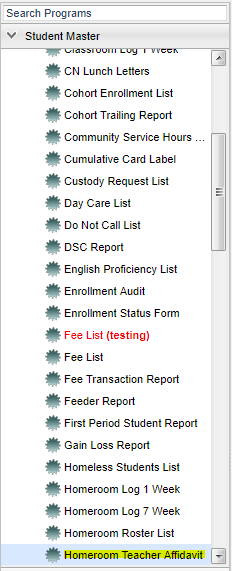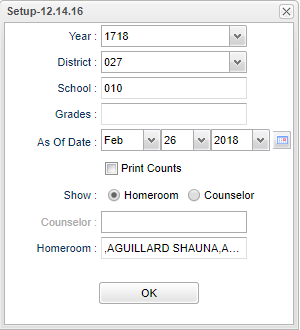Difference between revisions of "Homeroom Teacher Affidavit"
From EDgearWiki
Jump to navigationJump to search| Line 4: | Line 4: | ||
On the left navigation panel, select '''Student Master''' > '''Lists''' > '''Homeroom Teacher Affidavit'''. | On the left navigation panel, select '''Student Master''' > '''Lists''' > '''Homeroom Teacher Affidavit'''. | ||
| + | |||
| + | |||
| + | ==Menu Location== | ||
| Line 9: | Line 12: | ||
| + | ==Setup Options== | ||
| + | |||
| + | |||
| + | [[File:teacher affidavit setup.png]] | ||
Revision as of 08:23, 26 February 2018
How-to Instructions
This set of instructions is for printing Homeroom Affidavits.
On the left navigation panel, select Student Master > Lists > Homeroom Teacher Affidavit.
Menu Location
Setup Options
- If you need instructions for setup values to be used, follow the link for Standard Setup Options.
- The next item is not found on the standard setup options document.
- The Print counts will provide a summary of counts by ethnicity and gender on each homeroom roster. Each page will also show the summary for the school or the group of homeroom rosters printed.
- Click OK to move to the next screen.
- To Print the rosters, click the print button at the bottom of the screen. A print preview will appear on the screen.
Print Options
To find the print instructions, follow this link: Standard Print Options.