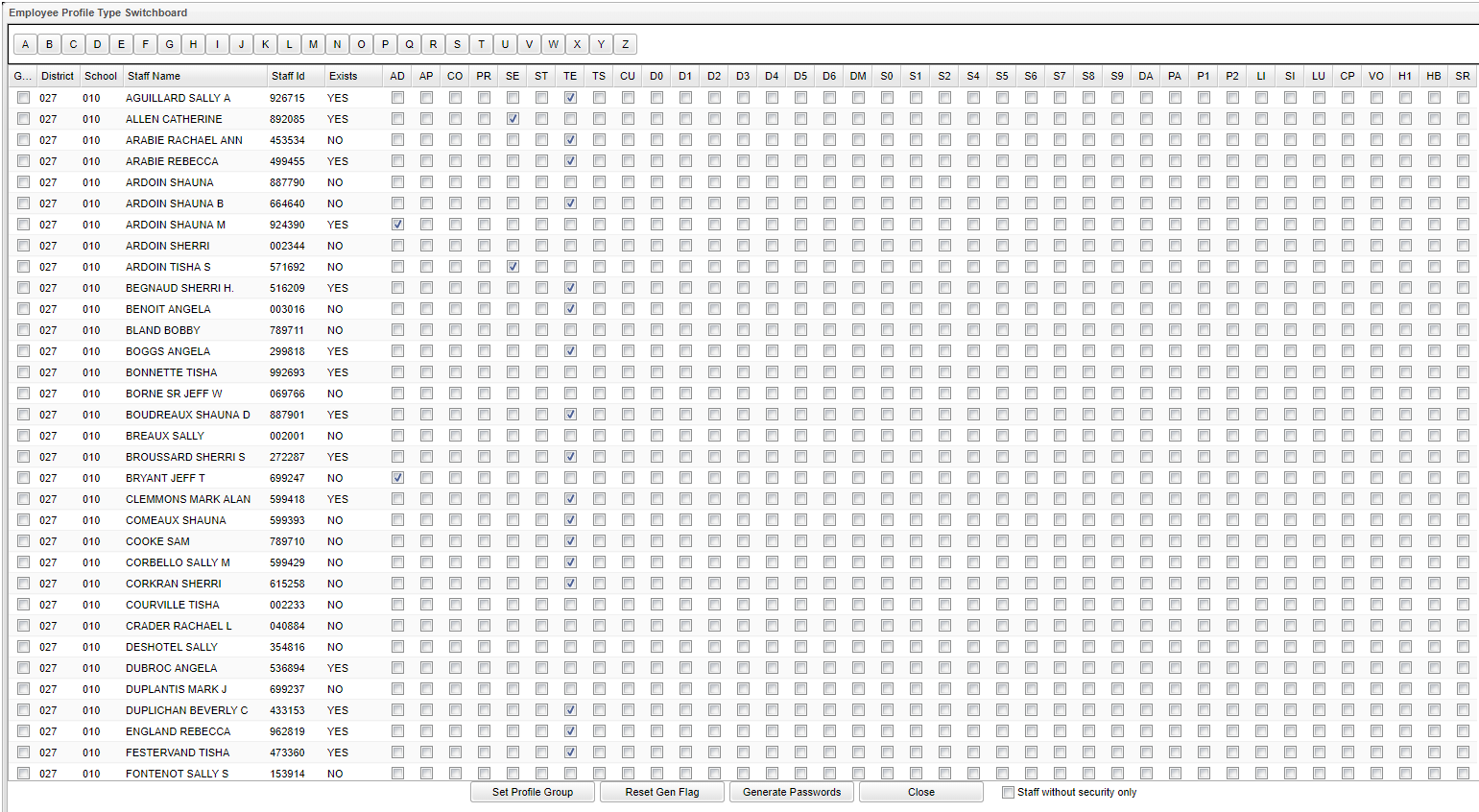Difference between revisions of "User Profile"
From EDgearWiki
Jump to navigationJump to search| Line 1: | Line 1: | ||
__NOTOC__ | __NOTOC__ | ||
| − | '''This program does not change the | + | '''This program was created to add additional does not change all of the user`s profiles at once, but it will add to them. |
| + | user will have to do each profile individually. | ||
| + | does not change all of the user`s profiles at once, but it will add to them. | ||
| + | The already existing checks in the check boxes are defaulted based on the HR contract's Object Code.''' | ||
| + | |||
[[File:userprofile.png]] | [[File:userprofile.png]] | ||
Revision as of 07:32, 18 July 2024
This program was created to add additional does not change all of the user`s profiles at once, but it will add to them. user will have to do each profile individually. does not change all of the user`s profiles at once, but it will add to them. The already existing checks in the check boxes are defaulted based on the HR contract's Object Code.
Set Profile Group -
Reset Gen Flag - Click to uncheck any checks in the Generate Flat column. This will reset it back to be blank (no checks).
Generate Passwords - Click to generate passwords.
Close - Click to close this screen.
Staff without security only - Check to only show the staff names that do not security already set up.