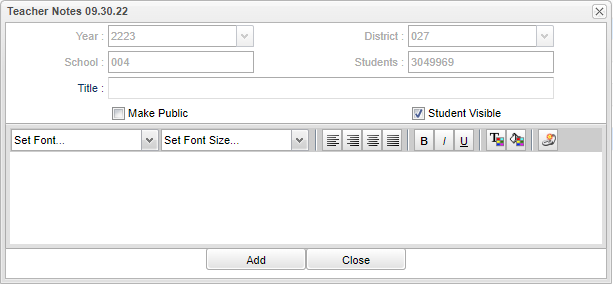Difference between revisions of "Teacher Notes 1"
From EDgearWiki
Jump to navigationJump to search| Line 15: | Line 15: | ||
'''Student Visible''' - If true, student is allowed to view note. Otherwise, only mother, father, or guardian. | '''Student Visible''' - If true, student is allowed to view note. Otherwise, only mother, father, or guardian. | ||
| + | |||
| + | |||
| + | [[Grader|'''Grader''']] | ||
| + | ---- | ||
| + | [[Curriculum|'''Curriculum''']] | ||
| + | ---- | ||
| + | [[WebPams|'''JCampus''' Main Page]] | ||
Revision as of 15:08, 28 November 2023
Year - Defaults to the current year. A prior year may be accessed by clicking in the field and making the appropriate selection from the drop down list.
District - Default value is based on the user's security settings. It will be limited to the user's district only.
School - Default value is based on the user’s security settings. If the user is assigned to a school, the school default value will be their school site code.
Students - Identification number of student.
Title - Subject of note(s).
Make Public - This will show on the Browse School Courses section on the Student Progress Center, if it is enabled.
Student Visible - If true, student is allowed to view note. Otherwise, only mother, father, or guardian.