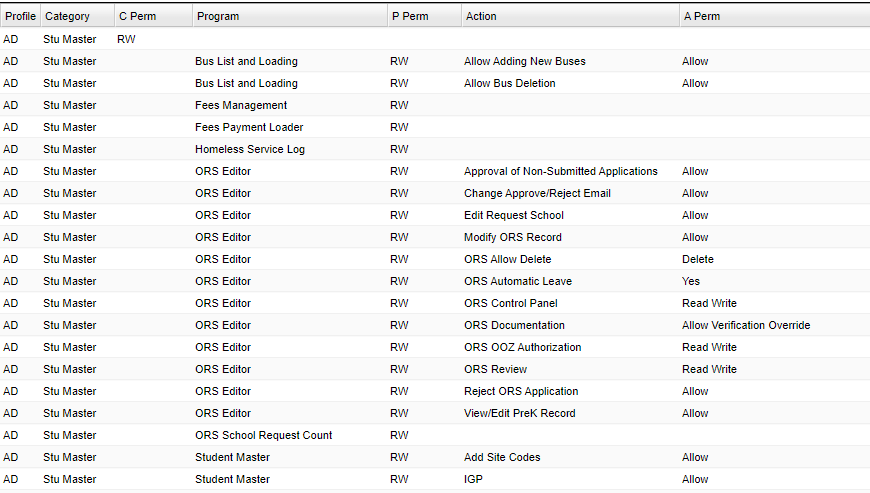Difference between revisions of "Instructions On How User Management Works"
From EDgearWiki
Jump to navigationJump to search| Line 2: | Line 2: | ||
| − | #On the main row of [[Student Master]] with the Category Permission marked as '''RW''', it will give the user's profile Read/Write access to all of the items listed | + | #On the main row of [[Student Master]] with the Category Permission marked as '''RW''', it will give the user's profile Read/Write access to all of the items listed under the '''Program''' column popup box titled '''Stu Master Permissions''' for JCampus or Mobile. |
| − | # | + | #But, management can also give users/profiles access to only part of the programs, and not all, by selecting NA for the other Programs, then NA/RW/RO on the specific Programs needed for access. |
Revision as of 12:33, 14 April 2023
- On the main row of Student Master with the Category Permission marked as RW, it will give the user's profile Read/Write access to all of the items listed under the Program column popup box titled Stu Master Permissions for JCampus or Mobile.
- But, management can also give users/profiles access to only part of the programs, and not all, by selecting NA for the other Programs, then NA/RW/RO on the specific Programs needed for access.