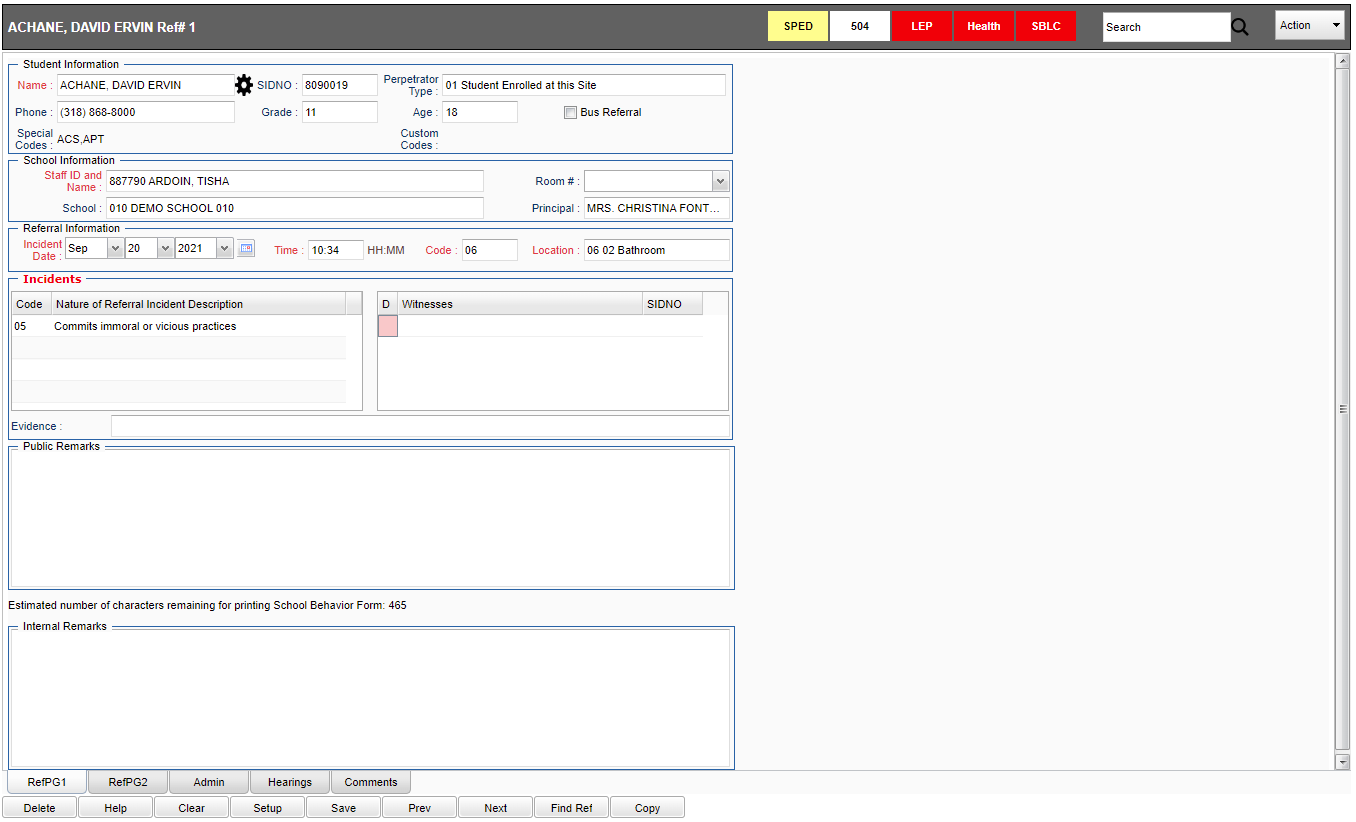Difference between revisions of "RefPG1"
| Line 47: | Line 47: | ||
'''Evidence''' - Click inside the box to view evidence options. | '''Evidence''' - Click inside the box to view evidence options. | ||
| − | '''Public Remarks''' - | + | '''Public Remarks''' - Specific public remarks can be entered in this field. |
| − | '''Internal Remarks''' - | + | '''Internal Remarks''' - Specific internal remarks can be entered in this field. |
'''NOTE:''' | '''NOTE:''' | ||
Revision as of 13:22, 22 June 2022
Student Information
Name - Student's name.
Using the iGear - Click on the iGear to display a list for student information.
Phone - Student's phone number for parent contact.
Sidno - Student school identification number.
Grade - Student's grade of enrollment.
Perpetrator Type - Describes what type of perpetrator was involved in this event.
Age - Student's age.
Bus Referral - Check this box if this was is a bus referral.
Special Codes - Leave blank if all special codes are to be included into the report. Otherwise, choose the desired special code.
Custom Codes - Select Custom Codes created in the Custom Codes Management to filter the student list.
School Information
Staff ID and Name - Staff members identification number and name.
Incident Date - Describes the day in which the event occured.
Time - Describes the time of day the event occured. Note: Requires 24 hour time i.e. 14:00.
Code - Describes the portion of the day the event occured.
Location - Describes the exact location that an event occured.
Incidents
Code - Code number of incident. All Incident codes are transmitted to the state (except 99) if the referral is a Major referral.
Nature of Referral Incident Description - Description of incident.
Witnesses - Student name(s) of witnesses.
Sidno - Student(s) identification number(s).
Evidence - Click inside the box to view evidence options.
Public Remarks - Specific public remarks can be entered in this field.
Internal Remarks - Specific internal remarks can be entered in this field.
NOTE:
- If the referral is a Minor and Code 6 is not checked on Referral Page 2, it will send a call to the parents immediately when the referral is created.
- If the referral is a Minor and Code 6 is checked on Referral Page 2, no call is made to parents until the Administrative Action has been added to the Admin page.
- If the referral is a Major, it immediately sends a call to parents when the referral is created.