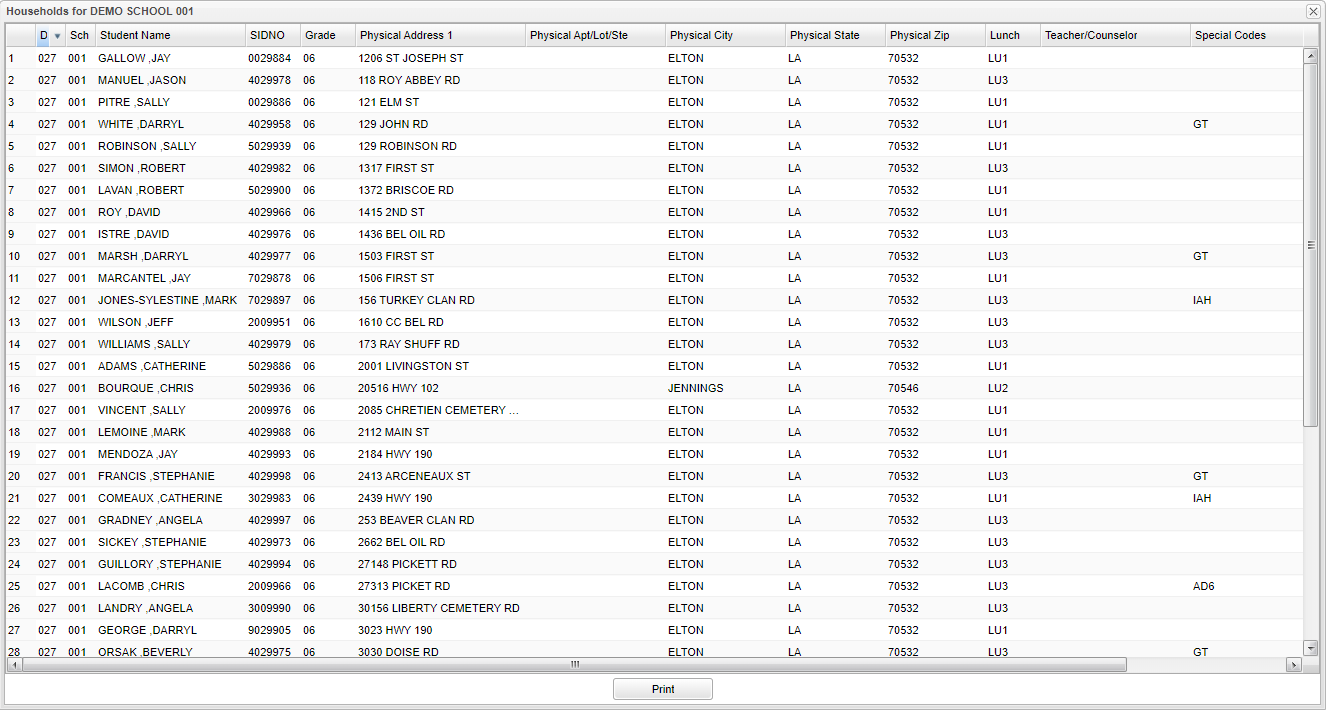Difference between revisions of "Households"
| Line 28: | Line 28: | ||
'''Teacher/Counselor''' - Student's homeroom teacher name. | '''Teacher/Counselor''' - Student's homeroom teacher name. | ||
| + | |||
| + | '''Special Codes''' - Leave blank if all special codes are to be included into the report. Otherwise, choose the desired special code. | ||
| + | |||
| + | '''Custom Codes''' - Select the custom codes created in the Custom Codes Management to filter the student list. | ||
To find definitions of commonly used column headers, follow this link: [[Common Column Headers]]. | To find definitions of commonly used column headers, follow this link: [[Common Column Headers]]. | ||
Revision as of 12:06, 12 August 2020
Click on the number of households and this screen will give you a detailed list of students.
Column Headers
Dis - Student's district of enrollment.
Sch - School's site number.
Student's Name - Student's full name.
SIDNO - Student's school identification number.
Grade - Student's grade of enrollment.
Physical Address 1 - Student's physical address line 1.
Physical/Apt/Lot/Ste - Student's physical address line 2.
Physical City - Student's physical city.
Physical State - Student's physical state.
Physical Zip - Student's physical zip code.
Lunch - Student's lunch code.
Teacher/Counselor - Student's homeroom teacher name.
Special Codes - Leave blank if all special codes are to be included into the report. Otherwise, choose the desired special code.
Custom Codes - Select the custom codes created in the Custom Codes Management to filter the student list.
To find definitions of commonly used column headers, follow this link: Common Column Headers.