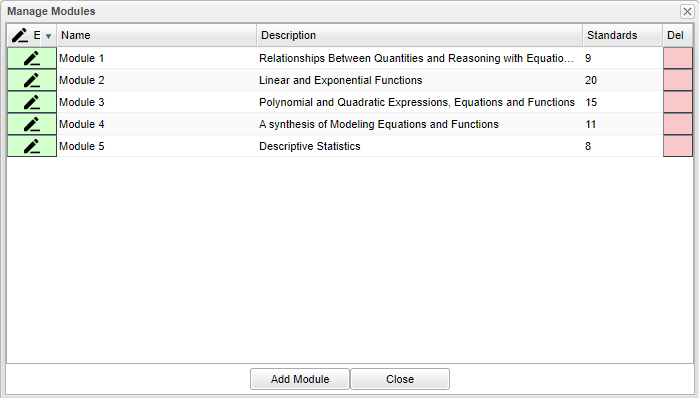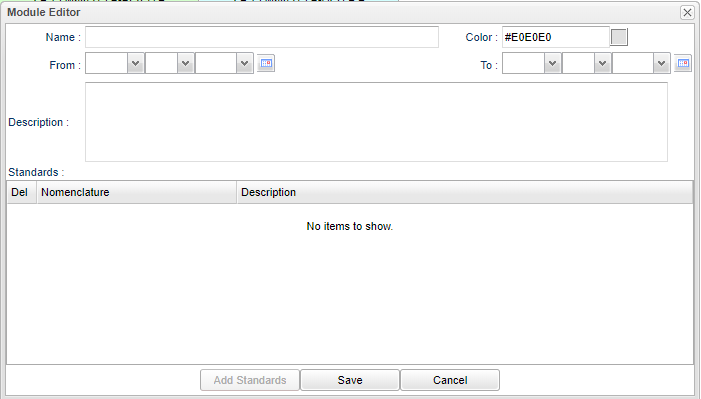Difference between revisions of "Manage Modules"
From EDgearWiki
Jump to navigationJump to search| Line 1: | Line 1: | ||
[[File:managemodules2.png]] | [[File:managemodules2.png]] | ||
| + | |||
| + | ===Column Headers=== | ||
'''Edit''' - Edit information for selected module. | '''Edit''' - Edit information for selected module. | ||
| Line 14: | Line 16: | ||
[[File:moduleeditor2.png]] | [[File:moduleeditor2.png]] | ||
| + | |||
| + | ===Column Headers=== | ||
'''Name''' - Name of module. | '''Name''' - Name of module. | ||
Revision as of 07:27, 19 May 2020
Column Headers
Edit - Edit information for selected module.
Name - Set name for module.
Description - Set description for module.
Standard - Set standard for module.
Delete - Delete module information.
To find definitions of commonly used column headers, follow this link: Common Column Headers.
Column Headers
Name - Name of module.
Color - Click in the box and select color for module.
From and To Dates - Select dates for the set module.
Description - Description of module.
Standards:
Delete - Delete selected standard.
Nomenclature - Nomenclature for standard.
Description - Description for standard.