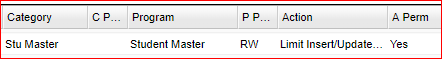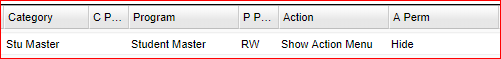Difference between revisions of "Security Permissions for Student Master"
| Line 1: | Line 1: | ||
'''Examples:''' | '''Examples:''' | ||
| − | In [[User Management]], for the | + | In [[User Management]], there is a setting for the Student Master called "Limit Insert/Update to Current Year and Next Year." . If this is set to Yes for a user, then the user will not be able to insert/update previous year (and before) Student Master records. |
[[File:sm9.PNG]] | [[File:sm9.PNG]] | ||
Revision as of 13:40, 2 July 2019
Examples:
In User Management, there is a setting for the Student Master called "Limit Insert/Update to Current Year and Next Year." . If this is set to Yes for a user, then the user will not be able to insert/update previous year (and before) Student Master records.
The Year on the Student Demographic page for a student, in Student Master, will be grayed out unless the user has the following permission in User Management.
The Action button on the Student Demographic page for a student, in Student Master, will be grayed out if the user has the following permission in User Management.
If the profile SE (secretaries) has the following security, they will not be able to make demographic changes in the Student Master or Student Demographic Fast Loader.
How-to
How to Edit Permissions for Viewing Fields in the Student Master
Profile and Student Master Permissions