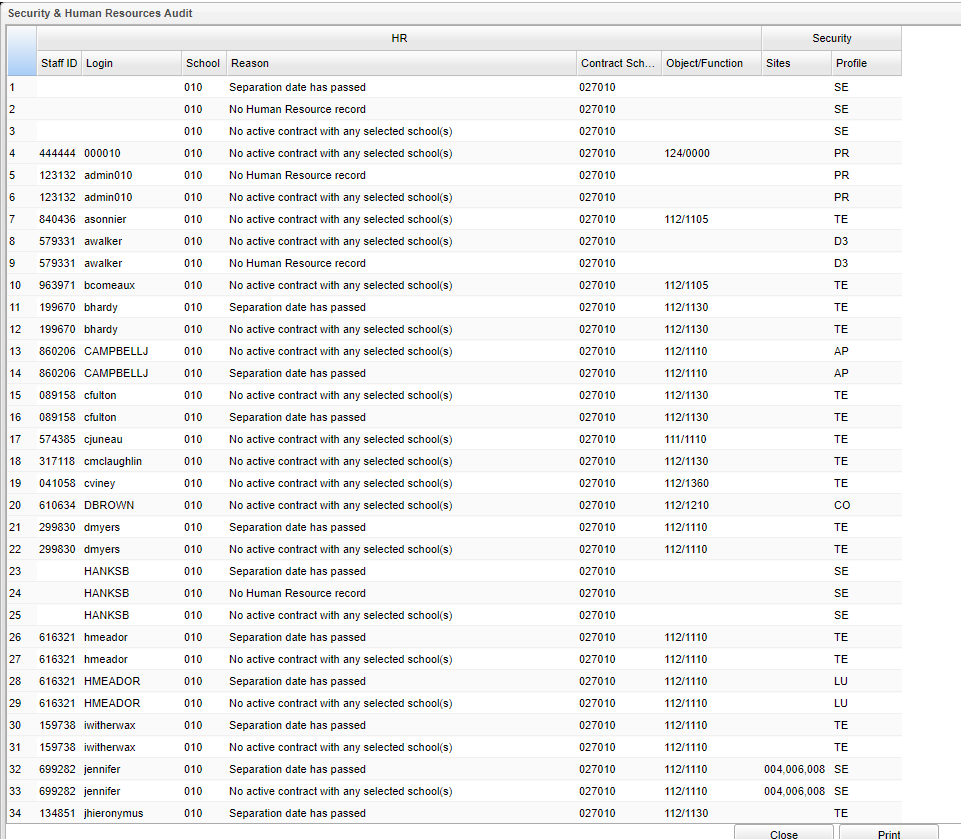Difference between revisions of "Security & Human Resources Audit"
From EDgearWiki
Jump to navigationJump to search| Line 35: | Line 35: | ||
| + | |||
| + | ---- | ||
'''[[User Management Overview]]''' | '''[[User Management Overview]]''' | ||
[[User Management|'''User Management''']] | [[User Management|'''User Management''']] | ||
Revision as of 11:24, 30 January 2019
This will show all users who have a security staff ID that either doesn`t exist in the Human Resources or the person has an expired contract.
There are 3 possible reasons:
Person is not in HR at all.
Person is in HR but does not have an active contract for the school.
Person is in HR but has a separation date.
Column Headers
HR:
Staff ID - Staff identification number.
Login - Staff login.
School - Site number of school.
Reason - Reason why staff has not logged in.
Contract Schools - Contract schools.
Object/Function - Object/Function.
Security:
Sites - Additional sites.
Profile - Click on the correct profile.