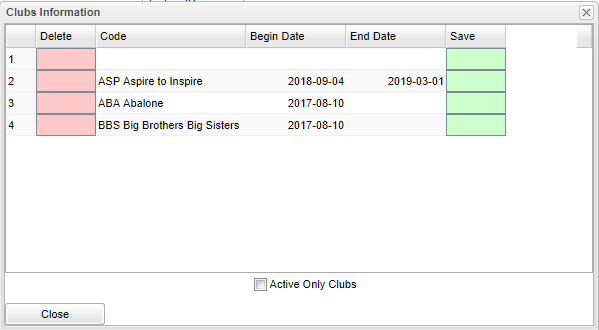Difference between revisions of "School Clubs"
From EDgearWiki
Jump to navigationJump to search| Line 1: | Line 1: | ||
'''School Clubs''' - Select all clubs the student is involved in. | '''School Clubs''' - Select all clubs the student is involved in. | ||
| − | [[File: | + | [[File:stumasclubs.png]] |
*'''Delete''' - Click in the field to remove the row of information. | *'''Delete''' - Click in the field to remove the row of information. | ||
Revision as of 03:36, 4 March 2019
School Clubs - Select all clubs the student is involved in.
- Delete - Click in the field to remove the row of information.
- Code - Select the code of the school clubs the student will participate in.
- Begin Date - Select the start date that the school club will begin.
- End Date - Select the end date that the school club will end.
- Save - Select to save all information input for school clubs.
Close - Click in the button once all information has been entered, then click on the Save button, to save all work.
To find definitions of commonly used column headers, follow this link: Common Column Headers.