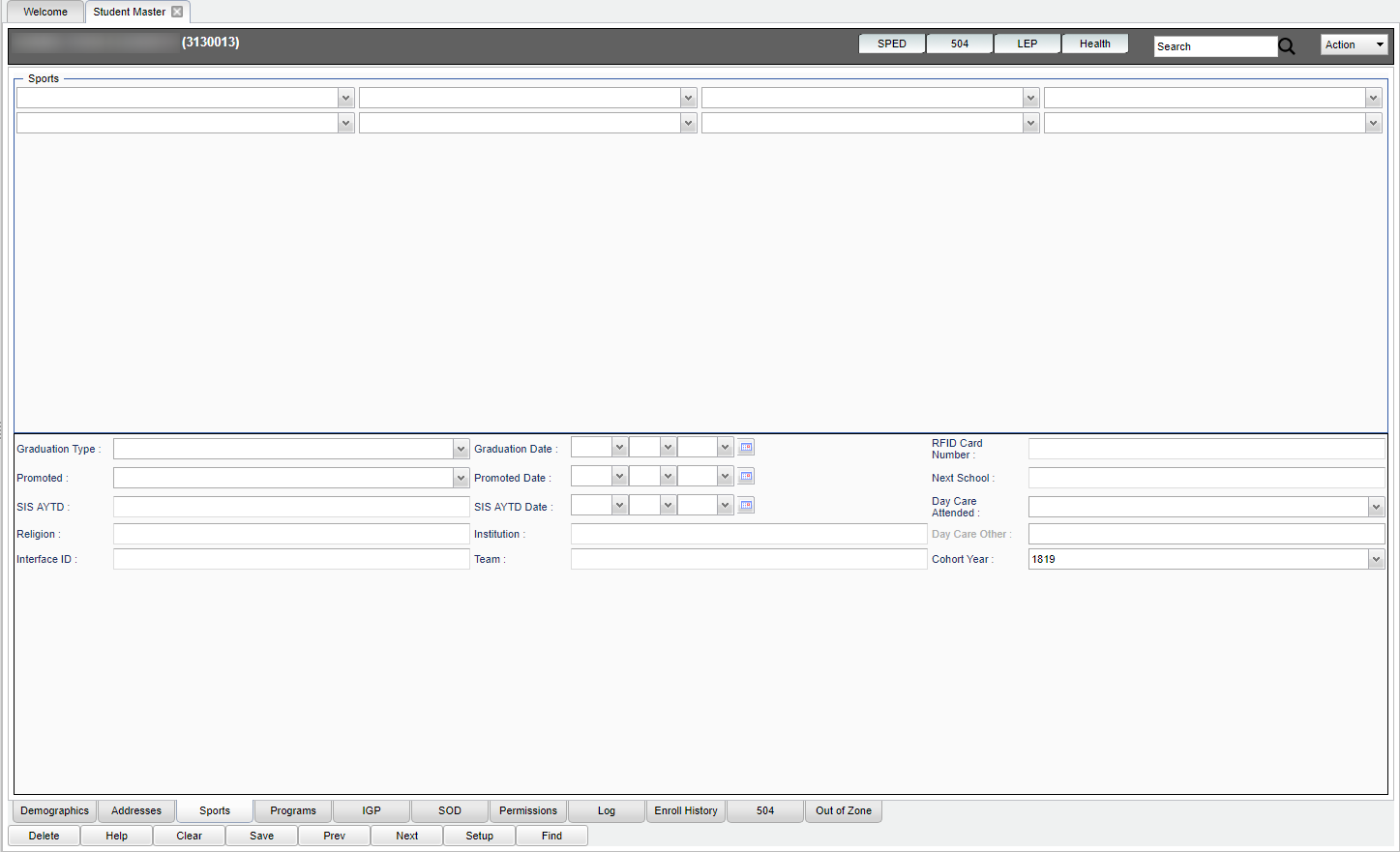Difference between revisions of "Student Master - Sports"
From EDgearWiki
Jump to navigationJump to search| Line 1: | Line 1: | ||
| − | At the top of the screen, select all sports the student is involved in. | + | At the top portion of the screen, select all sports the student is involved in. |
| − | At the bottom of the screen, select information in reference to graduation, religion, cohort year, next school, etc. | + | At the bottom portion of the screen, select information in reference to graduation, religion, cohort year, next school, etc. |
[[File:mb818.png]] | [[File:mb818.png]] | ||